Deck 9: Excel: Formulas, Functions, Formatting, and Web Queries
Question
Question
Question
Question
Question
Question
Question
Question
Question
Question
Question
Question
Question
Question
Question
Question
Question
Question
Question
Question
Question
Question
Question
Question
Question
Question
Question
Question
Question
Question
Question
Question
Question
Question
Question
Question
Question
Question
Question
Question
Question
Question
Question
Question
Question
Question
Question
Question
Question
Question
Question
Question
Question
Question
Question
Question
Question
Question
Question
Question
Question
Question
Question
Question
Question
Question
Question
Question
Question
Question
Question
Question
Question
Question
Question
Question
Question
Question
Question
Question

Unlock Deck
Sign up to unlock the cards in this deck!
Unlock Deck
Unlock Deck
1/107
Play
Full screen (f)
Deck 9: Excel: Formulas, Functions, Formatting, and Web Queries
1
In Excel, functions can be entered using any of the following methods except the ____.
A)Function command on the Tools menu
B)keyboard or mouse
C)Insert Function box in the formula bar
D)AutoSum command on the Formulas tab
A)Function command on the Tools menu
B)keyboard or mouse
C)Insert Function box in the formula bar
D)AutoSum command on the Formulas tab
A
2
To start a new line in a cell, press ____ after each line, except for the last line, which is completed by clicking the Enter box, pressing the ENTER key, or pressing one of the arrow keys.
A)ALT+ENTER
B)CTRL+ENTER
C)SHIFT+ENTER
D)TAB+ENTER
A)ALT+ENTER
B)CTRL+ENTER
C)SHIFT+ENTER
D)TAB+ENTER
A
3
To instruct Excel to display a hidden column, position the mouse pointer to the ____.
A)left of the column heading boundary where the hidden column is located and then drag to the right
B)right of the column heading boundary where the hidden column is located and then drag to the left
C)left of the column heading boundary where the hidden column is located and then drag to the left
D)right of the column heading boundary where the hidden column is located and then drag to the right
A)left of the column heading boundary where the hidden column is located and then drag to the right
B)right of the column heading boundary where the hidden column is located and then drag to the left
C)left of the column heading boundary where the hidden column is located and then drag to the left
D)right of the column heading boundary where the hidden column is located and then drag to the right
D
4
To check the spelling of the text in a single cell, ____ to make the formula bar active and then click the Spelling button on the Review tab on the Ribbon.
A)double-click the formula bar
B)right-click the cell
C)double-click the cell
D)right-click the formula bar
A)double-click the formula bar
B)right-click the cell
C)double-click the cell
D)right-click the formula bar

Unlock Deck
Unlock for access to all 107 flashcards in this deck.
Unlock Deck
k this deck
5
To save a previously saved workbook with a new name or on a different drive, ____.
A)click the Save button on the Quick Access Toolbar
B)click Save As on the File menu
C)press CTRL+S
D)click Save on the File menu
A)click the Save button on the Quick Access Toolbar
B)click Save As on the File menu
C)press CTRL+S
D)click Save on the File menu

Unlock Deck
Unlock for access to all 107 flashcards in this deck.
Unlock Deck
k this deck
6
Which view allows you to create or modify a worksheet while viewing how it will look in printed format.
A)Print View
B)Normal View
C)Page Layout View
D)Print Layout View
A)Print View
B)Normal View
C)Page Layout View
D)Print Layout View

Unlock Deck
Unlock for access to all 107 flashcards in this deck.
Unlock Deck
k this deck
7
When an error occurs in a formula in a cell, Excel displays the ____ button next to the cell and identifies the cell with the error by placing a green triangle in the upper left of the cell.
A)Smart Tag Actions
B)AutoCorrect Options
C)Trace Error
D)Auto Fill Options
A)Smart Tag Actions
B)AutoCorrect Options
C)Trace Error
D)Auto Fill Options

Unlock Deck
Unlock for access to all 107 flashcards in this deck.
Unlock Deck
k this deck
8
All of the following are valid Excel arithmetic operators except ____.
A)^
B)*
C)%
D)>
A)^
B)*
C)%
D)>

Unlock Deck
Unlock for access to all 107 flashcards in this deck.
Unlock Deck
k this deck
9
If a single cell is selected so that the formula bar is not active and then the spell checker is started, Excel checks ____.
A)only the text in the selected cell
B)the remainder of the worksheet, including notes and embedded charts
C)the spelling of all sheets in the workbook
D)the remainder of the worksheet, not including notes and embedded charts
A)only the text in the selected cell
B)the remainder of the worksheet, including notes and embedded charts
C)the spelling of all sheets in the workbook
D)the remainder of the worksheet, not including notes and embedded charts

Unlock Deck
Unlock for access to all 107 flashcards in this deck.
Unlock Deck
k this deck
10
Click ____ in the Conditional Formatting gallery to display the New Formatting Rule dialog box.
A)Rule Format
B)New Rule
C)New Format
D)Format Rule
A)Rule Format
B)New Rule
C)New Format
D)Format Rule

Unlock Deck
Unlock for access to all 107 flashcards in this deck.
Unlock Deck
k this deck
11
____ means that the width of the column will be increased or decreased so the widest entry will fit in the column.
A)Auto column adjust
B)Width fit
C)Auto adjust
D)Best fit
A)Auto column adjust
B)Width fit
C)Auto adjust
D)Best fit

Unlock Deck
Unlock for access to all 107 flashcards in this deck.
Unlock Deck
k this deck
12
How do you activate Range Finder to verify a formula in a cell?
A)Range Finder does not verify formulas
B)Press the ESC key
C)Double-click in the cell
D)Click the Range Finder button
A)Range Finder does not verify formulas
B)Press the ESC key
C)Double-click in the cell
D)Click the Range Finder button

Unlock Deck
Unlock for access to all 107 flashcards in this deck.
Unlock Deck
k this deck
13
When Excel follows the order of operations, the formula, 8 * 3 + 2, equals ____.
A)40
B)26
C)48
D)13
A)40
B)26
C)48
D)13

Unlock Deck
Unlock for access to all 107 flashcards in this deck.
Unlock Deck
k this deck
14
Every time you enter a value into a cell in the worksheet, Excel automatically ____ formulas.
A)recalculates new
B)recalculates some
C)recalculates old
D)recalculates all
A)recalculates new
B)recalculates some
C)recalculates old
D)recalculates all

Unlock Deck
Unlock for access to all 107 flashcards in this deck.
Unlock Deck
k this deck
15
If a cell has a two-digit year of 32, Excel automatically changes it to a four-digit year of ____.
A)1732
B)1832
C)1932
D)2032
A)1732
B)1832
C)1932
D)2032

Unlock Deck
Unlock for access to all 107 flashcards in this deck.
Unlock Deck
k this deck
16
As with column widths, when you decrease the row height to 0, the row is ____.
A)hidden
B)visible temporarily at the top of the worksheet
C)deleted
D)visible temporarily on the left side of the worksheet
A)hidden
B)visible temporarily at the top of the worksheet
C)deleted
D)visible temporarily on the left side of the worksheet

Unlock Deck
Unlock for access to all 107 flashcards in this deck.
Unlock Deck
k this deck
17
If you want to increase or decrease column width significantly, you can right-click a column heading and then use the ____ command on the shortcut menu to change the column's width.
A)Column Width
B)Adjust Width
C)Width Adjustment
D)Increase Column
A)Column Width
B)Adjust Width
C)Width Adjustment
D)Increase Column

Unlock Deck
Unlock for access to all 107 flashcards in this deck.
Unlock Deck
k this deck
18
The ____ button lists formatting options following an insertion of cells, row, or columns.
A)Paste Options
B)Insert Options
C)Auto Fill Options
D)AutoCorrect Options
A)Paste Options
B)Insert Options
C)Auto Fill Options
D)AutoCorrect Options

Unlock Deck
Unlock for access to all 107 flashcards in this deck.
Unlock Deck
k this deck
19
When Excel starts and the blank worksheet displays on the screen, all of the columns have a default width of ____.
A)8.43 characters, or 64 pixels
B)64 characters, or 8.43 pixels
C)12.75 points, or 17 pixels
D)17 points, or 12.75 pixels
A)8.43 characters, or 64 pixels
B)64 characters, or 8.43 pixels
C)12.75 points, or 17 pixels
D)17 points, or 12.75 pixels

Unlock Deck
Unlock for access to all 107 flashcards in this deck.
Unlock Deck
k this deck
20
Using the ____ button on the Ribbon instructs Excel to display additional decimal places in a cell.
A)AutoFormat
B)Currency Style
C)Increase Decimal
D)Percent Style
A)AutoFormat
B)Currency Style
C)Increase Decimal
D)Percent Style

Unlock Deck
Unlock for access to all 107 flashcards in this deck.
Unlock Deck
k this deck
21
To rename sheets, double-click the sheet tab in the lower-left corner of the window, type the new sheet name, and then ____.
A)click the Cancel box
B)press the ESC key
C)click the Name box
D)press the ENTER key
A)click the Cancel box
B)press the ESC key
C)click the Name box
D)press the ENTER key

Unlock Deck
Unlock for access to all 107 flashcards in this deck.
Unlock Deck
k this deck
22
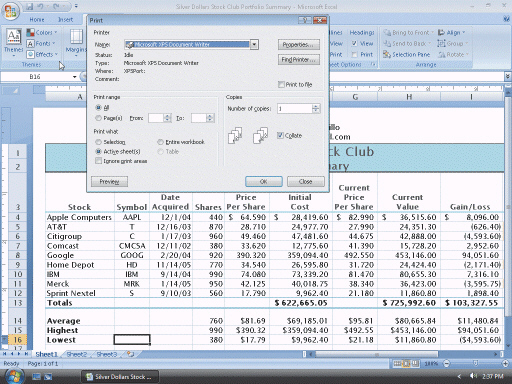 Figure 2-3 In the Print dialog box shown in the accompanying figure, the ____ instructs Excel to print the selected range.
Figure 2-3 In the Print dialog box shown in the accompanying figure, the ____ instructs Excel to print the selected range.A)Selection option button
B)Print to file check box
C)Active sheet(s)option button
D)Collate check box

Unlock Deck
Unlock for access to all 107 flashcards in this deck.
Unlock Deck
k this deck
23
The process of finding and correcting errors in a worksheet is called ____.
A)searching and replacing
B)debugging
C)verifying
D)validating
A)searching and replacing
B)debugging
C)verifying
D)validating

Unlock Deck
Unlock for access to all 107 flashcards in this deck.
Unlock Deck
k this deck
24
E-mailing a workbook from Excel sends the workbook as a(n)____ in the e-mail.
A)picture
B)attachment
C)box
D)table
A)picture
B)attachment
C)box
D)table

Unlock Deck
Unlock for access to all 107 flashcards in this deck.
Unlock Deck
k this deck
25
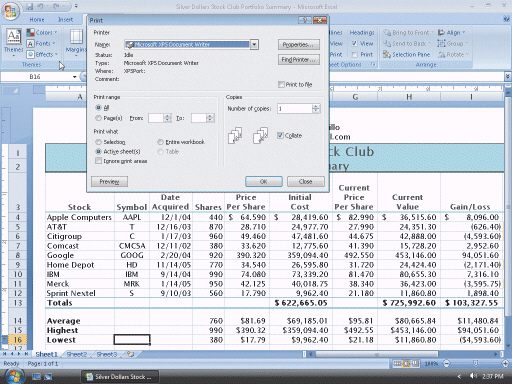 Figure 2-3 Excel does not display the Print dialog box shown in the accompanying figure when the ____ is used.
Figure 2-3 Excel does not display the Print dialog box shown in the accompanying figure when the ____ is used.A)Print button in a dialog box
B)Print command on the File menu
C)Print button in the Preview window
D)Print button on the Quick Access Toolbar

Unlock Deck
Unlock for access to all 107 flashcards in this deck.
Unlock Deck
k this deck
26
Most Excel specialists who build Web queries use the worksheet returned from the Web query as an engine to supply data to another ____ in the workbook.
A)range
B)dialog box
C)cell
D)worksheet
A)range
B)dialog box
C)cell
D)worksheet

Unlock Deck
Unlock for access to all 107 flashcards in this deck.
Unlock Deck
k this deck
27
The formulas version verifies that you entered formulas, rather than ____, in formula-based cells.
A)text
B)numbers
C)functions
D)dollar signs
A)text
B)numbers
C)functions
D)dollar signs

Unlock Deck
Unlock for access to all 107 flashcards in this deck.
Unlock Deck
k this deck
28
The ____ of the worksheet shows the actual formulas you have entered, rather than the resulting values.
A)Actual symbol
B)current version
C)formulas version
D)Formulas Print symbol
A)Actual symbol
B)current version
C)formulas version
D)Formulas Print symbol

Unlock Deck
Unlock for access to all 107 flashcards in this deck.
Unlock Deck
k this deck
29
To import data stored on a Web site use a ____.
A)Web query
B)Web search
C)Web import
D)Web copy
A)Web query
B)Web search
C)Web import
D)Web copy

Unlock Deck
Unlock for access to all 107 flashcards in this deck.
Unlock Deck
k this deck
30
To toggle between the values version and the formulas version of a worksheet, hold down the ____ key.
A)ALT key while pressing the ACCENT MARK (`)
B)ALT key while pressing the SINGLE QUOTATION MARK (')
C)CTRL key while pressing the ACCENT MARK (`)
D)CTRL key while pressing the SINGLE QUOTATION MARK (')
A)ALT key while pressing the ACCENT MARK (`)
B)ALT key while pressing the SINGLE QUOTATION MARK (')
C)CTRL key while pressing the ACCENT MARK (`)
D)CTRL key while pressing the SINGLE QUOTATION MARK (')

Unlock Deck
Unlock for access to all 107 flashcards in this deck.
Unlock Deck
k this deck
31
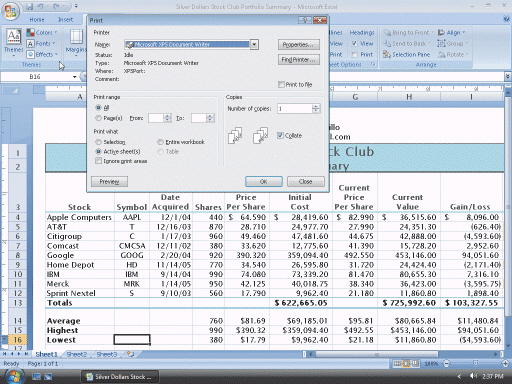 Figure 2-3 In the accompanying figure, what will be printed when you click the OK button?
Figure 2-3 In the accompanying figure, what will be printed when you click the OK button?A)The entire workbook
B)The active workbook
C)All pages in the worksheet
D)The active worksheet

Unlock Deck
Unlock for access to all 107 flashcards in this deck.
Unlock Deck
k this deck
32
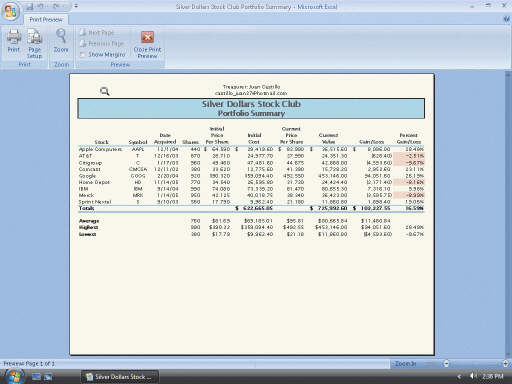 Figure 2-2 In the accompanying figure, the Page Setup button displays the ____ dialog box.
Figure 2-2 In the accompanying figure, the Page Setup button displays the ____ dialog box.A)Print setup for the page
B)Setup
C)Page Setup
D)Page

Unlock Deck
Unlock for access to all 107 flashcards in this deck.
Unlock Deck
k this deck
33
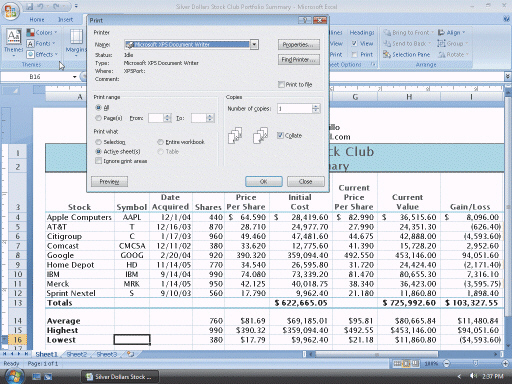 Figure 2-3 In the Print dialog shown in the accompanying figure, the ____ instructs Excel to print the worksheet currently on the screen or the selected worksheets.
Figure 2-3 In the Print dialog shown in the accompanying figure, the ____ instructs Excel to print the worksheet currently on the screen or the selected worksheets.A)Selection option button
B)Print to file check box
C)Active sheet(s)option button
D)Collate check box

Unlock Deck
Unlock for access to all 107 flashcards in this deck.
Unlock Deck
k this deck
34
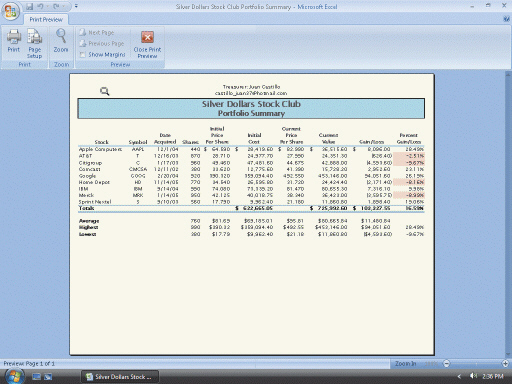 Figure 2-2 The ____ button, in the accompanying figure, allows you to view the page in larger or smaller sizes in the Preview window.
Figure 2-2 The ____ button, in the accompanying figure, allows you to view the page in larger or smaller sizes in the Preview window.A)Next page
B)Zoom
C)Page Setup
D)Preview

Unlock Deck
Unlock for access to all 107 flashcards in this deck.
Unlock Deck
k this deck
35
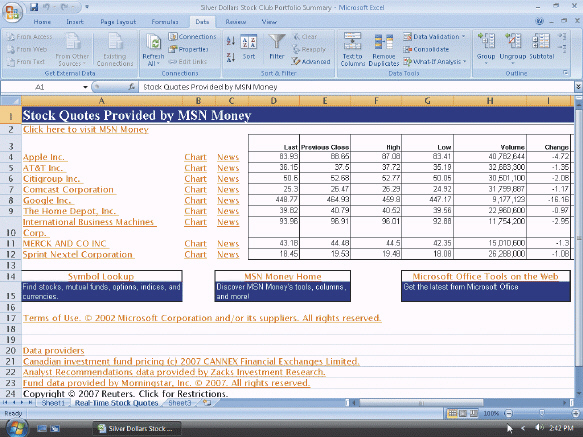 Fig 2-5 In the accompanying figure, what is the first step in renaming the worksheet?
Fig 2-5 In the accompanying figure, what is the first step in renaming the worksheet?A)Copy the name from an existing worksheet.
B)Double-click the worksheet tab.
C)Type the new name next to the old one.
D)Delete the first worksheet in the workbook.

Unlock Deck
Unlock for access to all 107 flashcards in this deck.
Unlock Deck
k this deck
36
Longer worksheet names also can mean that ____ sheet tabs will show.
A)fewer
B)all
C)more
D)no more
A)fewer
B)all
C)more
D)no more

Unlock Deck
Unlock for access to all 107 flashcards in this deck.
Unlock Deck
k this deck
37
You can check formulas for errors by clicking the ____ button on the Formulas tab on the Ribbon.
A)Formula Checker
B)Error Checking
C)Formula
D)Error Validating
A)Formula Checker
B)Error Checking
C)Formula
D)Error Validating

Unlock Deck
Unlock for access to all 107 flashcards in this deck.
Unlock Deck
k this deck
38
What name does Excel give the first blank worksheet?
A)Book1
B)Workbook1
C)Worksheet1
D)Sheet1
A)Book1
B)Workbook1
C)Worksheet1
D)Sheet1

Unlock Deck
Unlock for access to all 107 flashcards in this deck.
Unlock Deck
k this deck
39
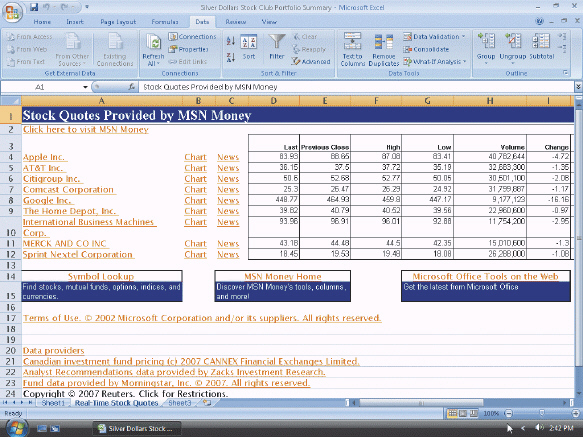 Fig 2-5 In the accompanying figure, to move between worksheets, use the ____ to the left of the sheet tabs.
Fig 2-5 In the accompanying figure, to move between worksheets, use the ____ to the left of the sheet tabs.A)worksheet scrolling button
B)worksheet advancing button
C)tab scrolling buttons
D)sheet open-close button

Unlock Deck
Unlock for access to all 107 flashcards in this deck.
Unlock Deck
k this deck
40
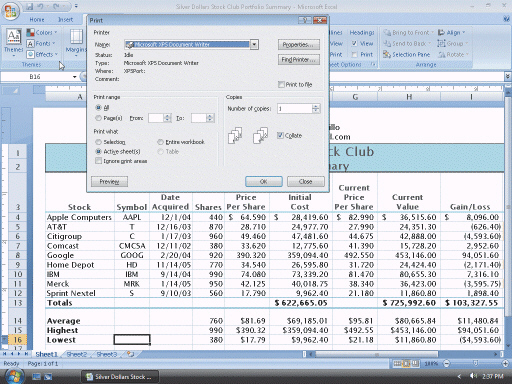 Figure 2-3 In the Print dialog box shown in the accompanying figure, the ____ instructs Excel to print all the worksheets with content in the workbook.
Figure 2-3 In the Print dialog box shown in the accompanying figure, the ____ instructs Excel to print all the worksheets with content in the workbook.A)Entire workbook option button
B)All option button
C)Selection option button
D)Active sheet(s)option button

Unlock Deck
Unlock for access to all 107 flashcards in this deck.
Unlock Deck
k this deck
41
Excel has more than 400 functions.

Unlock Deck
Unlock for access to all 107 flashcards in this deck.
Unlock Deck
k this deck
42
One of the least common mistakes made with Excel is to include the wrong cell reference in a formula.

Unlock Deck
Unlock for access to all 107 flashcards in this deck.
Unlock Deck
k this deck
43
Excel does not allow the contents of a cell to be aligned vertically.

Unlock Deck
Unlock for access to all 107 flashcards in this deck.
Unlock Deck
k this deck
44
The AVERAGE function requires that the argument (the range)be included within parentheses before the function name.

Unlock Deck
Unlock for access to all 107 flashcards in this deck.
Unlock Deck
k this deck
45
The Comma Style button is located on the Ribbon.

Unlock Deck
Unlock for access to all 107 flashcards in this deck.
Unlock Deck
k this deck
46
You can preview a worksheet using the Print Preview button on the menu bar.

Unlock Deck
Unlock for access to all 107 flashcards in this deck.
Unlock Deck
k this deck
47
To skip correcting a word identified by the spell checker, click the Ignore Once button in the Spelling dialog box.

Unlock Deck
Unlock for access to all 107 flashcards in this deck.
Unlock Deck
k this deck
48
The default row height in a blank worksheet is 12.75 points (or 17 pixels).

Unlock Deck
Unlock for access to all 107 flashcards in this deck.
Unlock Deck
k this deck
49
A pixel is defined as a letter, number, symbol, or punctuation mark in 10-point Arial font, the default font used by Excel.

Unlock Deck
Unlock for access to all 107 flashcards in this deck.
Unlock Deck
k this deck
50
Cell references in formulas must be entered in uppercase, and spaces cannot be added before or after arithmetic operators.

Unlock Deck
Unlock for access to all 107 flashcards in this deck.
Unlock Deck
k this deck
51
The arithmetic operator, ^, directs Excel to perform the division operation.

Unlock Deck
Unlock for access to all 107 flashcards in this deck.
Unlock Deck
k this deck
52
A character is a dot on the screen that contains a color.

Unlock Deck
Unlock for access to all 107 flashcards in this deck.
Unlock Deck
k this deck
53
When using conditional formatting, if the condition is true, then Excel applies the formatting.

Unlock Deck
Unlock for access to all 107 flashcards in this deck.
Unlock Deck
k this deck
54
With conditional formatting, if the value of the cell changes and no longer meets the specified condition, Excel suppresses the conditional formatting.

Unlock Deck
Unlock for access to all 107 flashcards in this deck.
Unlock Deck
k this deck
55
Regardless of the length and complexity of a formula, using Point mode to enter formulas always is slower and less accurate than using the keyboard.

Unlock Deck
Unlock for access to all 107 flashcards in this deck.
Unlock Deck
k this deck
56
If a cell other than cell A1 is selected before starting the spell checker, Excel will display a dialog box when the spell checker reaches the end of the worksheet, asking if the spell checker should continue checking at the beginning.

Unlock Deck
Unlock for access to all 107 flashcards in this deck.
Unlock Deck
k this deck
57
A smart tag indicator is a block plus sign located in the center of the cell.

Unlock Deck
Unlock for access to all 107 flashcards in this deck.
Unlock Deck
k this deck
58
To use Range Finder to verify that a formula contains the intended cell references, right-click the cell with the formula to be checked.

Unlock Deck
Unlock for access to all 107 flashcards in this deck.
Unlock Deck
k this deck
59
When a formula is copied, Excel adjusts the cell references so the new formulas contain references corresponding to the new location and performs calculations using the appropriate values.

Unlock Deck
Unlock for access to all 107 flashcards in this deck.
Unlock Deck
k this deck
60
When Point mode is used to enter a formula or function, the arrow keys can be used to complete the entry.

Unlock Deck
Unlock for access to all 107 flashcards in this deck.
Unlock Deck
k this deck
61
The ____________________ preceding a formula is important because it alerts Excel that a formula or function is being entered and not text.

Unlock Deck
Unlock for access to all 107 flashcards in this deck.
Unlock Deck
k this deck
62
To import external data from a World Wide Web site, it is necessary to have access to the Internet.

Unlock Deck
Unlock for access to all 107 flashcards in this deck.
Unlock Deck
k this deck
63
The ____________________ function determines the lowest value in a range.

Unlock Deck
Unlock for access to all 107 flashcards in this deck.
Unlock Deck
k this deck
64
A(n)____________________ is defined as a letter, number, symbol, or punctuation mark in the default font used by Excel.

Unlock Deck
Unlock for access to all 107 flashcards in this deck.
Unlock Deck
k this deck
65
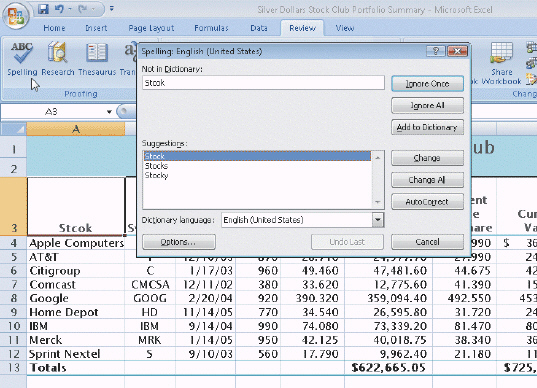 Figure 2-4 To correct a word throughout a worksheet, click the ____________________ in the Spelling dialog box shown in the accompanying figure.
Figure 2-4 To correct a word throughout a worksheet, click the ____________________ in the Spelling dialog box shown in the accompanying figure.
Unlock Deck
Unlock for access to all 107 flashcards in this deck.
Unlock Deck
k this deck
66
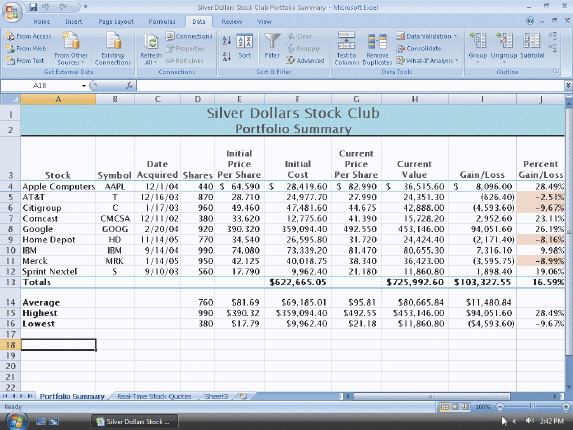 Figure 2-1 In the accompanying figure, the leftmost and rightmost scroll buttons to the left of the sheet tabs move one worksheet to the left or right.
Figure 2-1 In the accompanying figure, the leftmost and rightmost scroll buttons to the left of the sheet tabs move one worksheet to the left or right.
Unlock Deck
Unlock for access to all 107 flashcards in this deck.
Unlock Deck
k this deck
67
____________________ is a technique that can be used to conceal data that might not be relevant to a particular report or sensitive data that others should not see.

Unlock Deck
Unlock for access to all 107 flashcards in this deck.
Unlock Deck
k this deck
68
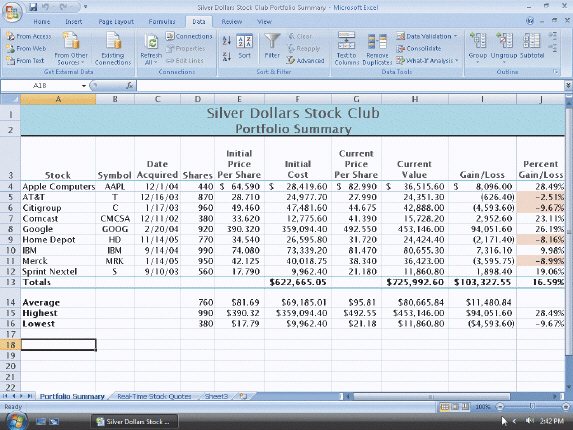 Figure 2-1 The tabs at the bottom of the worksheet window, in the accompanying figure, allow any of the worksheets in the workbook to be viewed.
Figure 2-1 The tabs at the bottom of the worksheet window, in the accompanying figure, allow any of the worksheets in the workbook to be viewed.
Unlock Deck
Unlock for access to all 107 flashcards in this deck.
Unlock Deck
k this deck
69
Formatting that appears only when the value in a cell meets specified conditions is called ____________________.

Unlock Deck
Unlock for access to all 107 flashcards in this deck.
Unlock Deck
k this deck
70
The values used with a function are called ____________________.

Unlock Deck
Unlock for access to all 107 flashcards in this deck.
Unlock Deck
k this deck
71
The ____________________ function sums the numbers in the specified range and then divides the sum by the number of non-zero cells in the range.

Unlock Deck
Unlock for access to all 107 flashcards in this deck.
Unlock Deck
k this deck
72
A(n)____________________ is a dollar sign that appears immediately to the left of the first digit in a cell with no spaces.

Unlock Deck
Unlock for access to all 107 flashcards in this deck.
Unlock Deck
k this deck
73
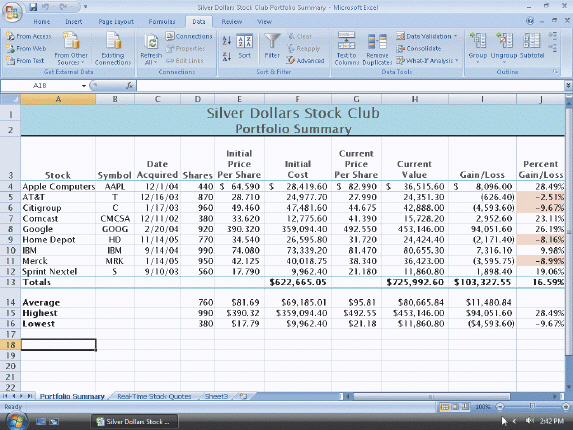 Figure 2-1 In the accompanying figure, the two middle scroll buttons to the left of the sheet tabs move to the first or last worksheet in the workbook.
Figure 2-1 In the accompanying figure, the two middle scroll buttons to the left of the sheet tabs move to the first or last worksheet in the workbook.
Unlock Deck
Unlock for access to all 107 flashcards in this deck.
Unlock Deck
k this deck
74
The ____________________ function displays the highest value in a range.

Unlock Deck
Unlock for access to all 107 flashcards in this deck.
Unlock Deck
k this deck
75
A(n)____________________ is a dot on the screen that contains a color.

Unlock Deck
Unlock for access to all 107 flashcards in this deck.
Unlock Deck
k this deck
76
When a workbook is sent as an attachment to an e-mail, the recipient can double-click the attachment to open it in Excel, or save it on disk and then open it at a later time.

Unlock Deck
Unlock for access to all 107 flashcards in this deck.
Unlock Deck
k this deck
77
The ____________________ inserts a comma every three positions to the left of the decimal point and causes numbers to be displayed to the nearest hundredths.

Unlock Deck
Unlock for access to all 107 flashcards in this deck.
Unlock Deck
k this deck
78
Excel places a small purple triangle, called a(n)____________________, in a cell to indicate that a smart tag is available.

Unlock Deck
Unlock for access to all 107 flashcards in this deck.
Unlock Deck
k this deck
79
____________________ means that the width of a column will be increased or decreased so the widest entry will fit in the column.

Unlock Deck
Unlock for access to all 107 flashcards in this deck.
Unlock Deck
k this deck
80
A blank cell in Excel has a numerical value of ____________________.

Unlock Deck
Unlock for access to all 107 flashcards in this deck.
Unlock Deck
k this deck



