Deck 3: Working With Formulas and Functions
Question
Question
Question
Question
Question
Question
Question
Question
Question
Question
Question
Question
Question
Question
Question
Question
Question
Question
Question
Question
Question
Question
Question
Question
Question
Question
Question
Question
Question
Question
Question
Question
Question
Question
Question
Question
Question
Question
Question
Question
Question
Question
Question
Question
Question
Question
Question
Question
Question
Question
Question
Question
Question
Question
Question
Question
Question
Question
Question
Question
Question
Question
Question
Question
Question
Question
Question
Question
Question
Question
Question
Question
Question
Question
Question
Question
Question
Question
Question
Question

Unlock Deck
Sign up to unlock the cards in this deck!
Unlock Deck
Unlock Deck
1/150
Play
Full screen (f)
Deck 3: Working With Formulas and Functions
1
You can build decision-making capability into a formula through the use of a logical function.
True
2
To enter a mixed reference,type $ after either the row or column reference.
False
3
You can open the Insert Function dialog box by clicking the Insert Function button on the Ribbon.
False
4
As you begin to type a function name within a formula into a cell,a list of functions that begin with the letters you typed appears.

Unlock Deck
Unlock for access to all 150 flashcards in this deck.
Unlock Deck
k this deck
5
AutoFill can recognize some patterns if you plug in a minimum of at least two values,such as "Monday,Tuesday."

Unlock Deck
Unlock for access to all 150 flashcards in this deck.
Unlock Deck
k this deck
6
Functions can be incorporated as part of larger formulas.

Unlock Deck
Unlock for access to all 150 flashcards in this deck.
Unlock Deck
k this deck
7
One challenge of nesting functions is to make sure that you include all of the parentheses.

Unlock Deck
Unlock for access to all 150 flashcards in this deck.
Unlock Deck
k this deck
8
A mixed reference "locks" one part of the cell reference while the other part can change.

Unlock Deck
Unlock for access to all 150 flashcards in this deck.
Unlock Deck
k this deck
9
Using the AutoFill feature is more efficient than copying and pasting.

Unlock Deck
Unlock for access to all 150 flashcards in this deck.
Unlock Deck
k this deck
10
The Rand( )function falls under the Statistical category.

Unlock Deck
Unlock for access to all 150 flashcards in this deck.
Unlock Deck
k this deck
11
In the Function Arguments dialog box,required arguments are in bold type.

Unlock Deck
Unlock for access to all 150 flashcards in this deck.
Unlock Deck
k this deck
12
Optional arguments are always placed last in the argument list.

Unlock Deck
Unlock for access to all 150 flashcards in this deck.
Unlock Deck
k this deck
13
When you enter a formula into a cell,Excel interprets cell references in the formula in relation to the cell's location.

Unlock Deck
Unlock for access to all 150 flashcards in this deck.
Unlock Deck
k this deck
14
Functions are organized in the Function Library group in the Function tab on the Ribbon.

Unlock Deck
Unlock for access to all 150 flashcards in this deck.
Unlock Deck
k this deck
15
Not all functions have arguments.

Unlock Deck
Unlock for access to all 150 flashcards in this deck.
Unlock Deck
k this deck
16
The Format Painter button is on the Clipboard group.

Unlock Deck
Unlock for access to all 150 flashcards in this deck.
Unlock Deck
k this deck
17
COUNT is a Statistical function.

Unlock Deck
Unlock for access to all 150 flashcards in this deck.
Unlock Deck
k this deck
18
In the list of AutoFill Options,the Fill Formatting Only option is the default setting.

Unlock Deck
Unlock for access to all 150 flashcards in this deck.
Unlock Deck
k this deck
19
If a formula contains several functions,Excel starts with the outermost function and then moves inward.

Unlock Deck
Unlock for access to all 150 flashcards in this deck.
Unlock Deck
k this deck
20
The Function Library is a group on the Ribbon.

Unlock Deck
Unlock for access to all 150 flashcards in this deck.
Unlock Deck
k this deck
21
AutoFill,which copies content and formats from a cell or range into an adjacent cell or range._________________________

Unlock Deck
Unlock for access to all 150 flashcards in this deck.
Unlock Deck
k this deck
22
The mode is most often used with data that has only a few possible values,such as the number of bedrooms in a house._________________________

Unlock Deck
Unlock for access to all 150 flashcards in this deck.
Unlock Deck
k this deck
23
Excel allows you to cycle through the different reference types using the F2 key._________________________

Unlock Deck
Unlock for access to all 150 flashcards in this deck.
Unlock Deck
k this deck
24
The Logical button is part of the Comparison Library group._________________________

Unlock Deck
Unlock for access to all 150 flashcards in this deck.
Unlock Deck
k this deck
25
MATCHING
Identify the letter of the choice that best matches the phrase or definition.
a.NOW
g.F4
b.PMT function
h.Absolute references
c.Principal
i.nested
d.Simple interest
j.mixed
e.fv
k.Mon,Tues,Wed,Thurs,Fri
f.<
l.Median
The amount of money loaned
Identify the letter of the choice that best matches the phrase or definition.
a.NOW
g.F4
b.PMT function
h.Absolute references
c.Principal
i.nested
d.Simple interest
j.mixed
e.fv
k.Mon,Tues,Wed,Thurs,Fri
f.<
l.Median
The amount of money loaned

Unlock Deck
Unlock for access to all 150 flashcards in this deck.
Unlock Deck
k this deck
26
When you copy and paste a formula with mixed reference to a new location,the absolute portion of the cell reference remains fixed and the relative portion shifts._________________________

Unlock Deck
Unlock for access to all 150 flashcards in this deck.
Unlock Deck
k this deck
27
When the data includes a few extremely large or extremely small values,it might be best to use the median value from the sample._________________________

Unlock Deck
Unlock for access to all 150 flashcards in this deck.
Unlock Deck
k this deck
28
A mixed formula contains both relative and absolute references._________________________

Unlock Deck
Unlock for access to all 150 flashcards in this deck.
Unlock Deck
k this deck
29
MATCHING
Identify the letter of the choice that best matches the phrase or definition.
a.NOW
g.F4
b.PMT function
h.Absolute references
c.Principal
i.nested
d.Simple interest
j.mixed
e.fv
k.Mon,Tues,Wed,Thurs,Fri
f.<
l.Median
Optional argument in the PMT function
Identify the letter of the choice that best matches the phrase or definition.
a.NOW
g.F4
b.PMT function
h.Absolute references
c.Principal
i.nested
d.Simple interest
j.mixed
e.fv
k.Mon,Tues,Wed,Thurs,Fri
f.<
l.Median
Optional argument in the PMT function

Unlock Deck
Unlock for access to all 150 flashcards in this deck.
Unlock Deck
k this deck
30
MATCHING
Identify the letter of the choice that best matches the phrase or definition.
a.NOW
g.F4
b.PMT function
h.Absolute references
c.Principal
i.nested
d.Simple interest
j.mixed
e.fv
k.Mon,Tues,Wed,Thurs,Fri
f.<
l.Median
A date and time function
Identify the letter of the choice that best matches the phrase or definition.
a.NOW
g.F4
b.PMT function
h.Absolute references
c.Principal
i.nested
d.Simple interest
j.mixed
e.fv
k.Mon,Tues,Wed,Thurs,Fri
f.<
l.Median
A date and time function

Unlock Deck
Unlock for access to all 150 flashcards in this deck.
Unlock Deck
k this deck
31
MATCHING
Identify the letter of the choice that best matches the phrase or definition.
a.NOW
g.F4
b.PMT function
h.Absolute references
c.Principal
i.nested
d.Simple interest
j.mixed
e.fv
k.Mon,Tues,Wed,Thurs,Fri
f.<
l.Median
Those that are fixed
Identify the letter of the choice that best matches the phrase or definition.
a.NOW
g.F4
b.PMT function
h.Absolute references
c.Principal
i.nested
d.Simple interest
j.mixed
e.fv
k.Mon,Tues,Wed,Thurs,Fri
f.<
l.Median
Those that are fixed

Unlock Deck
Unlock for access to all 150 flashcards in this deck.
Unlock Deck
k this deck
32
For more complex patterns,you can use the Fill Series dialog box._________________________

Unlock Deck
Unlock for access to all 150 flashcards in this deck.
Unlock Deck
k this deck
33
The statement "A1 >= B1" tests whether the value in cell A1 is lesser than or equal to the value in cell B1._________________________

Unlock Deck
Unlock for access to all 150 flashcards in this deck.
Unlock Deck
k this deck
34
Use relative references when you want to repeat the same formula with different cells._________________________

Unlock Deck
Unlock for access to all 150 flashcards in this deck.
Unlock Deck
k this deck
35
The following mixed reference in the formula,$A5,has a fixed column reference and a relative row reference._________________________

Unlock Deck
Unlock for access to all 150 flashcards in this deck.
Unlock Deck
k this deck
36
To copy only the formats or only the formulas,click the Copy Options button and select the appropriate option._________________________

Unlock Deck
Unlock for access to all 150 flashcards in this deck.
Unlock Deck
k this deck
37
$B$8 is a(n)relative reference to cell B8._________________________

Unlock Deck
Unlock for access to all 150 flashcards in this deck.
Unlock Deck
k this deck
38
You use an absolute reference when you don't want a cell reference to change._________________________

Unlock Deck
Unlock for access to all 150 flashcards in this deck.
Unlock Deck
k this deck
39
The OR function is a logical function that returns one value if the statement is true and returns a different value if the statement is false._________________________

Unlock Deck
Unlock for access to all 150 flashcards in this deck.
Unlock Deck
k this deck
40
MATCHING
Identify the letter of the choice that best matches the phrase or definition.
a.NOW
g.F4
b.PMT function
h.Absolute references
c.Principal
i.nested
d.Simple interest
j.mixed
e.fv
k.Mon,Tues,Wed,Thurs,Fri
f.<
l.Median
Used to cycle through reference types
Identify the letter of the choice that best matches the phrase or definition.
a.NOW
g.F4
b.PMT function
h.Absolute references
c.Principal
i.nested
d.Simple interest
j.mixed
e.fv
k.Mon,Tues,Wed,Thurs,Fri
f.<
l.Median
Used to cycle through reference types

Unlock Deck
Unlock for access to all 150 flashcards in this deck.
Unlock Deck
k this deck
41
After you describe a function in the Insert Function dialog box,click ____.
A) Go
B) Select
C) Insert
D) Next
A) Go
B) Select
C) Insert
D) Next

Unlock Deck
Unlock for access to all 150 flashcards in this deck.
Unlock Deck
k this deck
42
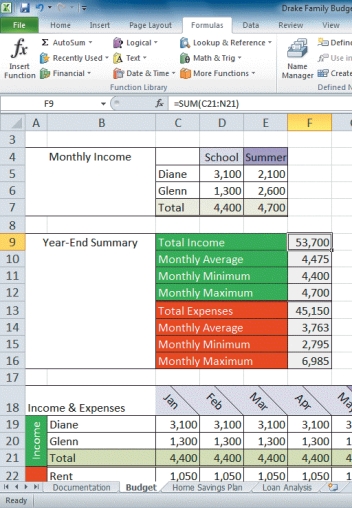
Referring to the figure above,in order to open the Function Arguments dialog box select a function from the ____.
A) Name Manager
B) Function Library
C) Defined Names
D) Home tab

Unlock Deck
Unlock for access to all 150 flashcards in this deck.
Unlock Deck
k this deck
43
=INT(AVERAGE(A1:A100))is an example of a(n)____ function.
A) complex
B) logical
C) absolute
D) nested
A) complex
B) logical
C) absolute
D) nested

Unlock Deck
Unlock for access to all 150 flashcards in this deck.
Unlock Deck
k this deck
44
MATCHING
Identify the letter of the choice that best matches the phrase or definition.
a.NOW
g.F4
b.PMT function
h.Absolute references
c.Principal
i.nested
d.Simple interest
j.mixed
e.fv
k.Mon,Tues,Wed,Thurs,Fri
f.<
l.Median
AutoFill pattern
Identify the letter of the choice that best matches the phrase or definition.
a.NOW
g.F4
b.PMT function
h.Absolute references
c.Principal
i.nested
d.Simple interest
j.mixed
e.fv
k.Mon,Tues,Wed,Thurs,Fri
f.<
l.Median
AutoFill pattern

Unlock Deck
Unlock for access to all 150 flashcards in this deck.
Unlock Deck
k this deck
45
MATCHING
Identify the letter of the choice that best matches the phrase or definition.
a.NOW
g.F4
b.PMT function
h.Absolute references
c.Principal
i.nested
d.Simple interest
j.mixed
e.fv
k.Mon,Tues,Wed,Thurs,Fri
f.<
l.Median
A function inside another function
Identify the letter of the choice that best matches the phrase or definition.
a.NOW
g.F4
b.PMT function
h.Absolute references
c.Principal
i.nested
d.Simple interest
j.mixed
e.fv
k.Mon,Tues,Wed,Thurs,Fri
f.<
l.Median
A function inside another function

Unlock Deck
Unlock for access to all 150 flashcards in this deck.
Unlock Deck
k this deck
46
MATCHING
Identify the letter of the choice that best matches the phrase or definition.
a.NOW
g.F4
b.PMT function
h.Absolute references
c.Principal
i.nested
d.Simple interest
j.mixed
e.fv
k.Mon,Tues,Wed,Thurs,Fri
f.<
l.Median
A comparison operator
Identify the letter of the choice that best matches the phrase or definition.
a.NOW
g.F4
b.PMT function
h.Absolute references
c.Principal
i.nested
d.Simple interest
j.mixed
e.fv
k.Mon,Tues,Wed,Thurs,Fri
f.<
l.Median
A comparison operator

Unlock Deck
Unlock for access to all 150 flashcards in this deck.
Unlock Deck
k this deck
47
Every function has to follow ____.
A) a formula
B) directions
C) syntax
D) a format
A) a formula
B) directions
C) syntax
D) a format

Unlock Deck
Unlock for access to all 150 flashcards in this deck.
Unlock Deck
k this deck
48
The ____ category of Excel functions returns (true-false)values
A) Information
B) Statistical
C) Logical
D) Math & Trig
A) Information
B) Statistical
C) Logical
D) Math & Trig

Unlock Deck
Unlock for access to all 150 flashcards in this deck.
Unlock Deck
k this deck
49
MATCHING
Identify the letter of the choice that best matches the phrase or definition.
a.NOW
g.F4
b.PMT function
h.Absolute references
c.Principal
i.nested
d.Simple interest
j.mixed
e.fv
k.Mon,Tues,Wed,Thurs,Fri
f.<
l.Median
Contains absolute and relative references
Identify the letter of the choice that best matches the phrase or definition.
a.NOW
g.F4
b.PMT function
h.Absolute references
c.Principal
i.nested
d.Simple interest
j.mixed
e.fv
k.Mon,Tues,Wed,Thurs,Fri
f.<
l.Median
Contains absolute and relative references

Unlock Deck
Unlock for access to all 150 flashcards in this deck.
Unlock Deck
k this deck
50
MATCHING
Identify the letter of the choice that best matches the phrase or definition.
a.NOW
g.F4
b.PMT function
h.Absolute references
c.Principal
i.nested
d.Simple interest
j.mixed
e.fv
k.Mon,Tues,Wed,Thurs,Fri
f.<
l.Median
Equal to a percentage of principal for each period that the money has been lent
Identify the letter of the choice that best matches the phrase or definition.
a.NOW
g.F4
b.PMT function
h.Absolute references
c.Principal
i.nested
d.Simple interest
j.mixed
e.fv
k.Mon,Tues,Wed,Thurs,Fri
f.<
l.Median
Equal to a percentage of principal for each period that the money has been lent

Unlock Deck
Unlock for access to all 150 flashcards in this deck.
Unlock Deck
k this deck
51
Which of the following is a Statistical function?
A) INT
B) RAND
C) ROUND
D) AVERAGE
A) INT
B) RAND
C) ROUND
D) AVERAGE

Unlock Deck
Unlock for access to all 150 flashcards in this deck.
Unlock Deck
k this deck
52
The ____ category of Excel functions retrieves data from multidimensional databases involving online analytical processing.
A) OLAP
B) CUBE
C) Logical
D) Text
A) OLAP
B) CUBE
C) Logical
D) Text

Unlock Deck
Unlock for access to all 150 flashcards in this deck.
Unlock Deck
k this deck
53
MATCHING
Identify the letter of the choice that best matches the phrase or definition.
a.NOW
g.F4
b.PMT function
h.Absolute references
c.Principal
i.nested
d.Simple interest
j.mixed
e.fv
k.Mon,Tues,Wed,Thurs,Fri
f.<
l.Median
A Statistical function
Identify the letter of the choice that best matches the phrase or definition.
a.NOW
g.F4
b.PMT function
h.Absolute references
c.Principal
i.nested
d.Simple interest
j.mixed
e.fv
k.Mon,Tues,Wed,Thurs,Fri
f.<
l.Median
A Statistical function

Unlock Deck
Unlock for access to all 150 flashcards in this deck.
Unlock Deck
k this deck
54
Which of the following is not a function? ____
A) AVERAGE
B) SUM
C) CUBE
D) MEDIAN
A) AVERAGE
B) SUM
C) CUBE
D) MEDIAN

Unlock Deck
Unlock for access to all 150 flashcards in this deck.
Unlock Deck
k this deck
55
MATCHING
Identify the letter of the choice that best matches the phrase or definition.
a.NOW
g.F4
b.PMT function
h.Absolute references
c.Principal
i.nested
d.Simple interest
j.mixed
e.fv
k.Mon,Tues,Wed,Thurs,Fri
f.<
l.Median
To calculate payments for any type of loan
Identify the letter of the choice that best matches the phrase or definition.
a.NOW
g.F4
b.PMT function
h.Absolute references
c.Principal
i.nested
d.Simple interest
j.mixed
e.fv
k.Mon,Tues,Wed,Thurs,Fri
f.<
l.Median
To calculate payments for any type of loan

Unlock Deck
Unlock for access to all 150 flashcards in this deck.
Unlock Deck
k this deck
56
Which of the following is a Math & Trig function? ____
A) INT
B) COUNT
C) MIN
D) AVERAGE
A) INT
B) COUNT
C) MIN
D) AVERAGE

Unlock Deck
Unlock for access to all 150 flashcards in this deck.
Unlock Deck
k this deck
57
The ____ category of Excel functions retrieves and analyzes data.
A) Text
B) Database
C) Information
D) Logical
A) Text
B) Database
C) Information
D) Logical

Unlock Deck
Unlock for access to all 150 flashcards in this deck.
Unlock Deck
k this deck
58
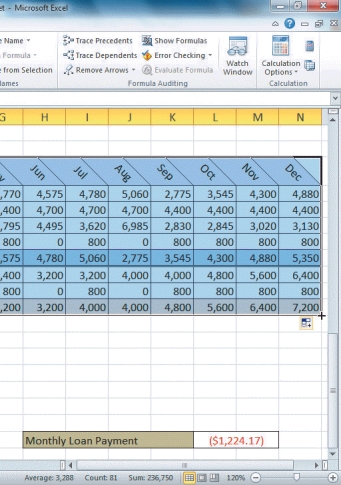
Referring to the figure above,the last entry shown in Column N is 7,200.There is a black "plus sign" on the lower right edge of the cell that is the ____.
A) fill handle
B) Auto Fill Options button
C) formula finder
D) function finder

Unlock Deck
Unlock for access to all 150 flashcards in this deck.
Unlock Deck
k this deck
59
The numbers,text,or cell references used by the function to return a value are called ____.
A) expressions
B) arguments
C) data
D) values
A) expressions
B) arguments
C) data
D) values

Unlock Deck
Unlock for access to all 150 flashcards in this deck.
Unlock Deck
k this deck
60
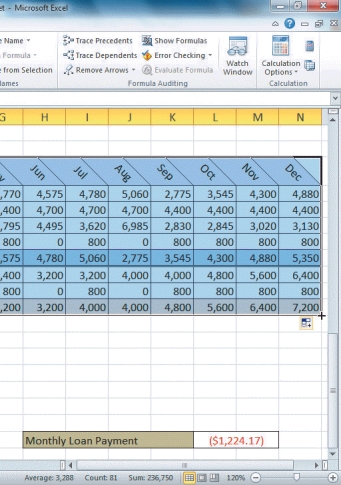
Referring to the figure above,the last entry shown in Column N is 7,200.There is an icon in the cell underneath the 7,200 which is the ____.
A) fill handle
B) Auto Fill Options button
C) formula finder
D) function finder

Unlock Deck
Unlock for access to all 150 flashcards in this deck.
Unlock Deck
k this deck
61
If you were to see ##### in cell B10,the ____ is too small to view the entire value.
A) column width
B) row height
C) both a.and b.
D) neither a.nor b.
A) column width
B) row height
C) both a.and b.
D) neither a.nor b.

Unlock Deck
Unlock for access to all 150 flashcards in this deck.
Unlock Deck
k this deck
62
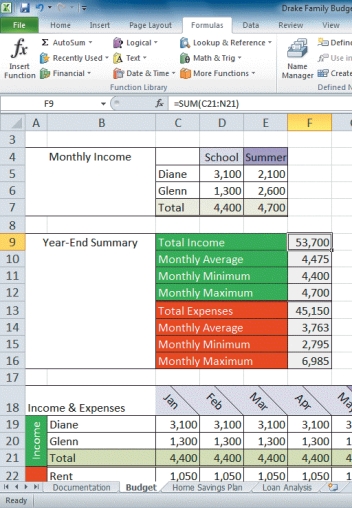
Referring to the figure above,the Insert Function button opens the ____ dialog box from which you can select a function.
A) Function Gallery
B) Insert Function
C) Create Function
D) Find Function

Unlock Deck
Unlock for access to all 150 flashcards in this deck.
Unlock Deck
k this deck
63
Absolute references are marked with a ____.
A) <
B) :
C) $
D) !
A) <
B) :
C) $
D) !

Unlock Deck
Unlock for access to all 150 flashcards in this deck.
Unlock Deck
k this deck
64
The amount of money being loaned is known as the ____.
A) mortgage
B) principal
C) loan amount
D) proposed principal
A) mortgage
B) principal
C) loan amount
D) proposed principal

Unlock Deck
Unlock for access to all 150 flashcards in this deck.
Unlock Deck
k this deck
65
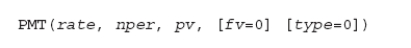
In the figure above,pv stands for the ____.
A) payments verified
B) principal value of the loan
C) present value of the loan
D) primary interest rate of the loan

Unlock Deck
Unlock for access to all 150 flashcards in this deck.
Unlock Deck
k this deck
66
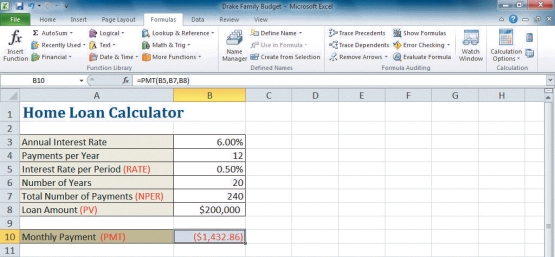
Referring to the figure above,the Home Loan Calculator uses the ____ function.
A) SUM
B) MAX
C) LOAN
D) PMT

Unlock Deck
Unlock for access to all 150 flashcards in this deck.
Unlock Deck
k this deck
67
Which of the following is not a comparison operator? ____
A) =
B) <=
C) <<
D) <>
A) =
B) <=
C) <<
D) <>

Unlock Deck
Unlock for access to all 150 flashcards in this deck.
Unlock Deck
k this deck
68
The PMT function is a(n)____ function.
A) date
B) IF
C) financial
D) Statistical
A) date
B) IF
C) financial
D) Statistical

Unlock Deck
Unlock for access to all 150 flashcards in this deck.
Unlock Deck
k this deck
69
In the following formula: =IF(A1="YES","DONE","RESTART"),what happens if A1= "NO"?
A) The formula returns the text "RESTART".
B) The formula returns the text "DONE".
C) The formula returns the text "NO".
D) The formula returns the text "NO,RESTART".
A) The formula returns the text "RESTART".
B) The formula returns the text "DONE".
C) The formula returns the text "NO".
D) The formula returns the text "NO,RESTART".

Unlock Deck
Unlock for access to all 150 flashcards in this deck.
Unlock Deck
k this deck
70
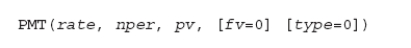
In the figure above,fv and type are ____.
A) financial functions
B) required arguments
C) comparison operators
D) optional arguments

Unlock Deck
Unlock for access to all 150 flashcards in this deck.
Unlock Deck
k this deck
71
If you wanted to find the correct function for this worksheet,you would look in the ____ category of functions.
A) Financial
B) Logical
C) Math & Trig
D) AutoSum
A) Financial
B) Logical
C) Math & Trig
D) AutoSum

Unlock Deck
Unlock for access to all 150 flashcards in this deck.
Unlock Deck
k this deck
72
One of the great advantages of ____ references is that you can quickly generate row and column totals without having to worry about revising the formulas as you copy them to new locations.
A) cell
B) relative
C) absolute
D) formula
A) cell
B) relative
C) absolute
D) formula

Unlock Deck
Unlock for access to all 150 flashcards in this deck.
Unlock Deck
k this deck
73
With ____ interest,the borrower always pays more money to the lender the following year.
A) principal
B) simple
C) compound
D) maximum
A) principal
B) simple
C) compound
D) maximum

Unlock Deck
Unlock for access to all 150 flashcards in this deck.
Unlock Deck
k this deck
74
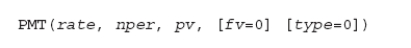
In the figure above,nper stands for the ____.
A) total number of payment periods required to pay off the loan
B) total number of payment periods required to pay off the interest
C) number of payments per year
D) number of interest payments per year

Unlock Deck
Unlock for access to all 150 flashcards in this deck.
Unlock Deck
k this deck
75
The ____ function returns the maximum value in the range.
A) TOP
B) FIRST
C) MAX
D) MOST
A) TOP
B) FIRST
C) MAX
D) MOST

Unlock Deck
Unlock for access to all 150 flashcards in this deck.
Unlock Deck
k this deck
76
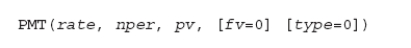
The function being shown in the figure above is the ____ function.
A) Interest Payment
B) Payment
C) Loan
D) Principal

Unlock Deck
Unlock for access to all 150 flashcards in this deck.
Unlock Deck
k this deck
77
Which of the following is not a date function? ____
A) Year
B) Now
C) And
D) Today
A) Year
B) Now
C) And
D) Today

Unlock Deck
Unlock for access to all 150 flashcards in this deck.
Unlock Deck
k this deck
78
In the figure above,the total number of payments can be found as follows: ____
A) =B4*B6
B) =B4/B6
C) =B6*B4
D) =B6/B4
A) =B4*B6
B) =B4/B6
C) =B6*B4
D) =B6/B4

Unlock Deck
Unlock for access to all 150 flashcards in this deck.
Unlock Deck
k this deck
79
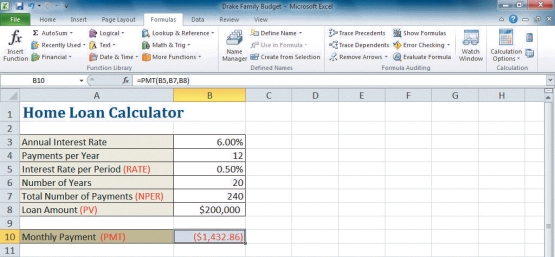
Referring to the figure above,the monthly payment is expressed as a negative value (because Excel treats it as ____).
A) income
B) an expense
C) both a.and b.
D) neither a.nor b.

Unlock Deck
Unlock for access to all 150 flashcards in this deck.
Unlock Deck
k this deck
80
The FV function stands for ____.
A) function value
B) future value
C) financial value
D) formulated value
A) function value
B) future value
C) financial value
D) formulated value

Unlock Deck
Unlock for access to all 150 flashcards in this deck.
Unlock Deck
k this deck



