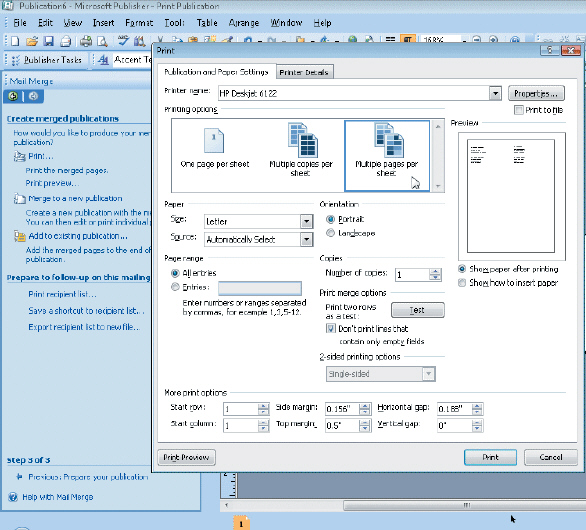 Figure 5-7 Using the accompanying figure, list the step or steps necessary to open the Print dialog box and print multiple merged mailing labels.
Figure 5-7 Using the accompanying figure, list the step or steps necessary to open the Print dialog box and print multiple merged mailing labels.
Correct Answer:
Verified
2. Click the Print...
View Answer
Unlock this answer now
Get Access to more Verified Answers free of charge
Q80: The _ containing name and address fields
Q81: Q82: Critical Thinking Questions Case 5-2 One of Q83: _ are indents typically found in bibliographies Q84: The _ displays the current text alignment Q86: Describe how to create and print new Q87: Saving a merged publication to one large Q88: When you start a catalog mail merge, Q89: Merged publication printing, saving, and exporting options Q90: Critical Thinking Questions Case 5-1 You are![]()
Unlock this Answer For Free Now!
View this answer and more for free by performing one of the following actions

Scan the QR code to install the App and get 2 free unlocks

Unlock quizzes for free by uploading documents