You have created a rule at the top of your Rule Base to permit Guest Wireless access to the Internet. However, when guest users attempt to reach the Internet, they are not seeing the splash page to accept your Terms of Service, and cannot access the Internet. How can you fix this? 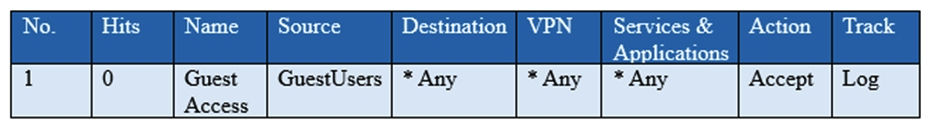
A) Right click Accept in the rule, select "More", and then check "Enable Identity Captive Portal"
B) On the firewall object, Legacy Authentication screen, check "Enable Identity Captive Portal"
C) In the Captive Portal screen of Global Properties, check "Enable Identity Captive Portal"
D) On the Security Management Server object, check the box "Identity Logging"
Correct Answer:
Verified
Q407: What is the purpose of the Stealth
Q408: Which of the following is NOT a
Q409: Which key is created during Phase 2
Q410: Which option will match a connection regardless
Q411: When defining group-based access in an LDAP
Q413: Which tool is used to enable cluster
Q414: What is UserCheck?
A) Messaging tool used to
Q415: It is Best Practice to have a
Q416: Identity Awareness allows the Security Administrator to
Q417: In SmartConsole, objects are used to represent
Unlock this Answer For Free Now!
View this answer and more for free by performing one of the following actions

Scan the QR code to install the App and get 2 free unlocks

Unlock quizzes for free by uploading documents