Click the Exhibit button. 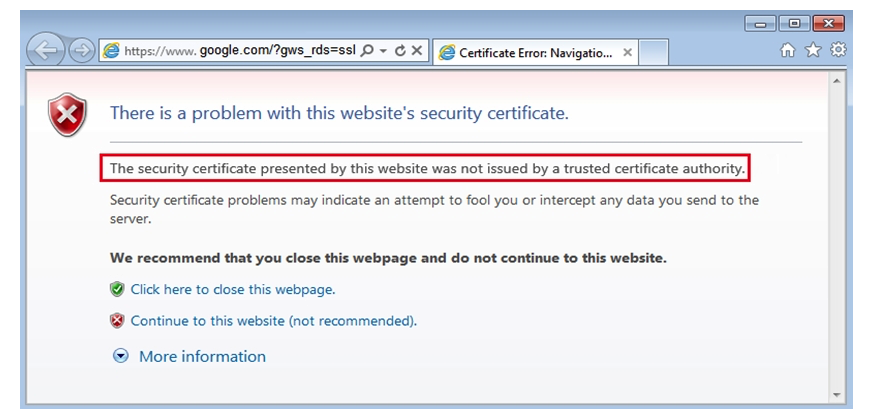 You have implemented SSL proxy client protection. After implementing this feature, your users are complaining about the warning message shown in the exhibit. Which action must you perform to eliminate the warning message?
You have implemented SSL proxy client protection. After implementing this feature, your users are complaining about the warning message shown in the exhibit. Which action must you perform to eliminate the warning message?
A) Configure the SRX Series device as a trusted site in the client Web browsers.
B) Regenerate the SRX self-signed CA certificate and include the correct organization name.
C) Import the SRX self-signed CA certificate into the client Web browsers.
D) Import the SRX self-signed CA certificate into the SRX certificate public store.
Correct Answer:
Verified
Q24: What are two management methods for cSRX?
Q46: What is the default timeout period for
Q64: Click the Exhibit button. Q69: After a software upgrade on an SRX5800 Q71: You are using the JIMS Administrator user Q74: Which feature is used when you want Q75: When referencing a SSL proxy profile in Q76: How many nodes are configurable in a Q78: You must block the lateral spread of Q79: You have deployed JSA and you need![]()
Unlock this Answer For Free Now!
View this answer and more for free by performing one of the following actions

Scan the QR code to install the App and get 2 free unlocks

Unlock quizzes for free by uploading documents