Click the Exhibit button. 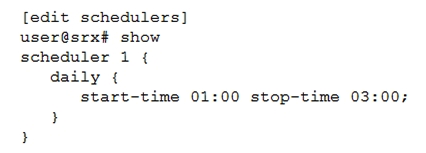 You have configured the scheduler shown in the exhibit to prevent users from accessing certain websites from 1:00 PM to 3:00 PM Monday through Friday. This policy will remain in place until further notice. When testing the policy, you determine that the websites are still accessible during the restricted times. In this scenario, which two actions should you perform to solve the problem? (Choose two.)
You have configured the scheduler shown in the exhibit to prevent users from accessing certain websites from 1:00 PM to 3:00 PM Monday through Friday. This policy will remain in place until further notice. When testing the policy, you determine that the websites are still accessible during the restricted times. In this scenario, which two actions should you perform to solve the problem? (Choose two.)
A) Add the saturday exclude parameter and the sunday exclude parameter to ensure weekends are excluded from the schedule. Add the saturday exclude parameter and the sunday exclude parameter to ensure weekends are excluded from the schedule.
B) Use the 13:00 parameter and the 15:00 parameter when specifying the time. Use the 13:00 15:00 parameter when specifying the time.
C) Use the start-date parameter to specify the date for each Monday and use the stop-date parameter to specify the date for each Friday. start-date parameter to specify the date for each Monday and use the stop-date parameter to specify the date for each Friday.
D) Use the PM parameter when specifying the time in the schedule. PM parameter when specifying the time in the schedule.
Correct Answer:
Verified
Q63: What is the maximum number of supported
Q70: You must fine tune an IPS security
Q72: You are asked to enable AppTrack to
Q73: You want to collect events and flows
Q76: The DNS ALG performs which three functions?
Q77: Which three statements are true about the
Unlock this Answer For Free Now!
View this answer and more for free by performing one of the following actions

Scan the QR code to install the App and get 2 free unlocks

Unlock quizzes for free by uploading documents