Click the Exhibit button. 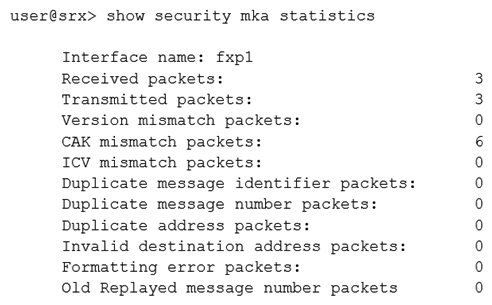 While configuring the SRX345, you review the MACsec connection between devices and note that it is not working. Referring to the exhibit, which action would you use to identify problem?
While configuring the SRX345, you review the MACsec connection between devices and note that it is not working. Referring to the exhibit, which action would you use to identify problem?
A) Verify that the formatting settings are correct between the devices and that the software supports the version of MACsec in use
B) Verify that the connectivity association key and the connectivity association key name match on both devices
C) Verify that the transmission path is not replicating packets or correcting frame check sequence error packets
D) Verify that the interface between the two devices is up and not experiencing errors
Correct Answer:
Verified
Q1: Click the Exhibit button. Q2: Click the Exhibit button. Q3: Which feature of Sky ATP is deployed Q4: Which three types of peer devices are Q6: Which three roles or protocols are required Q7: Click the Exhibit button. Q8: Click the Exhibit button. Q9: Which interface family is required for Layer Q10: Click the Exhibit button. Q11: When would you use the port-overloading-factor 1 Unlock this Answer For Free Now! View this answer and more for free by performing one of the following actions Scan the QR code to install the App and get 2 free unlocks Unlock quizzes for free by uploading documents![]()
![]()
![]()
![]()
![]()

