You are logged in to Leaf 1. When examining the routing table, you notice that you have no routes from Leaf 2. 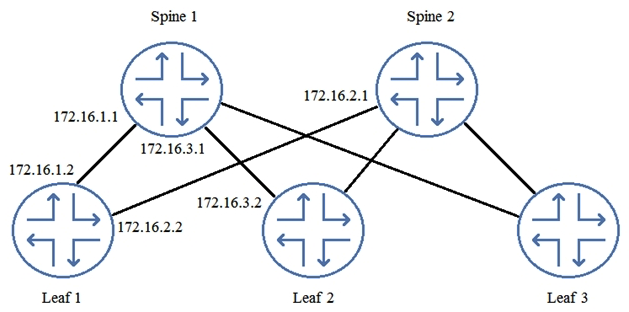 Referring to the exhibit, which two commands would you use to troubleshoot the problem? (Choose two.)
Referring to the exhibit, which two commands would you use to troubleshoot the problem? (Choose two.)
A) From Leaf 2, issue the show route advertising-protocol bgp 172.16.1.2 command. From Leaf 2, issue the show route advertising-protocol bgp 172.16.1.2 command.
B) From Spine 1, issue the show route advertising-protocol bgp 172.16.1.1 command. From Spine 1, issue the show route advertising-protocol bgp 172.16.1.1
C) From Spine 1, issue the show route advertising-protocol bgp 172.16.1.2 command.
D) From Leaf 1, issue the show route receive-protocol bgp 172.16.1.1 command. From Leaf 1, issue the show route receive-protocol bgp 172.16.1.1 command.
Correct Answer:
Verified
Q1: Referring to the exhibit, each node in
Q2: You want to configure redundant Layer 3
Q4: Host1 and host2 are connected to an
Q5: What are three advantages of using MPLS
Q6: Which two statements describe EVPN-based VXLAN implementations?
Q7: You have configured a new MC-LAG connection
Q8: You are troubleshooting an L3VPN that is
Q9: A company wants to expand their hosting
Q10: You are asked to manage the oversubscription
Q11: You need to add perimeter security to
Unlock this Answer For Free Now!
View this answer and more for free by performing one of the following actions

Scan the QR code to install the App and get 2 free unlocks

Unlock quizzes for free by uploading documents