Refer to the exhibit. 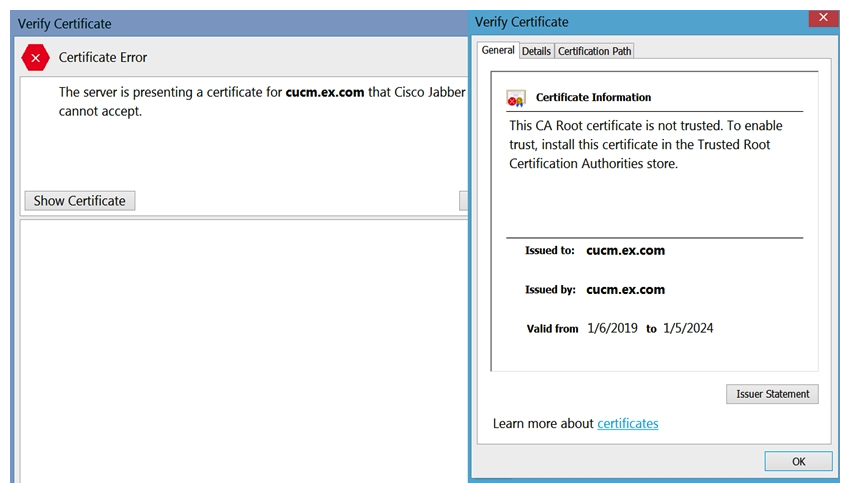 When troubleshooting an internal Jabber login problem, there is a pop-up about a certificate error, and then the login fails. The FQDN of Cisco UCM is cucm.ex.com, and the FQDN of the IM and Presence Server is imp.ex.com. Which two actions should be taken to fix this issue? (Choose two.)
When troubleshooting an internal Jabber login problem, there is a pop-up about a certificate error, and then the login fails. The FQDN of Cisco UCM is cucm.ex.com, and the FQDN of the IM and Presence Server is imp.ex.com. Which two actions should be taken to fix this issue? (Choose two.)
A) Sign the Cisco UCM CallManager certificate with a trusted certificate authority.
B) Import the Cisco UCM CallManager certificate into the Trusted Certificate Authorities on the PC running Jabber.
C) Sign the Cisco UCM tomcat certificate with a trusted certificate authority.
D) Sign the Cisco Unified IM and Presence server cup certificate with a trusted certificate authority.
E) Import the certificate of cucm.ex.com into the Trusted Certificate Authorities on the PC running Jabber.
Correct Answer:
Verified
Q64: Refer to the exhibit. Q65: A Cisco Unified IM and Presence version Q66: Which component of SAML SSO defines the Q67: An administrator is configuring Cisco Jabber 12.8 Q68: Which step is the first for web-based Q70: An engineer is configuring a remote Cisco Q71: An engineer is checking the Cisco Unified Q72: Which SAML 2.0 profile is supported by Q73: Which statement describes a role of AXL Q74: An organization is moving from on-premise Exchange![]()
Unlock this Answer For Free Now!
View this answer and more for free by performing one of the following actions

Scan the QR code to install the App and get 2 free unlocks

Unlock quizzes for free by uploading documents