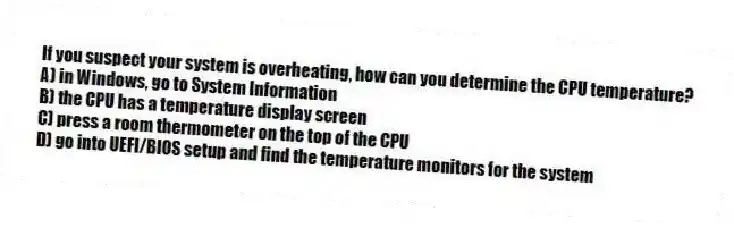
If you suspect your system is overheating, how can you determine the CPU temperature?
A) in Windows, go to System Information
B) the CPU has a temperature display screen
C) press a room thermometer on the top of the CPU
D) go into UEFI/BIOS setup and find the temperature monitors for the system
Correct Answer:
Verified
Q10: Why might you disable quick booting features
Q11: If you are trying move a hard
Q12: One long and two short beeps when
Q13: Which of the following is NOT a
Q14: A Molex connector supplies +3.3V, +5V, and
Q16: A clicking noise coming from a system
Q17: If you need to recover data off
Q18: If you see an error message that
Q19: What is an auto-switching AC adapter?
A) an
Q20: What is a typical symptom of a
Unlock this Answer For Free Now!
View this answer and more for free by performing one of the following actions

Scan the QR code to install the App and get 2 free unlocks

Unlock quizzes for free by uploading documents