Deck 18: Word: Creating a Business Letter With a Letterhead and Table
Question
Question
Question
Question
Question
Question
Question
Question
Question
Question
Question
Question
Question
Question
Question
Question
Question
Question
Question
Question
Question
Question
Question
Question
Question
Question
Question
Question
Question
Question
Question
Question
Question
Question
Question
Question
Question
Question
Question
Question
Question
Question
Question
Question
Question
Question
Question
Question
Question
Question
Question
Question
Question
Question
Question
Question
Question
Question
Question
Question
Question
Question
Question
Question
Question
Question
Question
Question
Question
Question
Question
Question
Question
Question
Question
Question
Question
Question
Question
Question

Unlock Deck
Sign up to unlock the cards in this deck!
Unlock Deck
Unlock Deck
1/112
Play
Full screen (f)
Deck 18: Word: Creating a Business Letter With a Letterhead and Table
1
Word, by default, places a tab stop at every ____ mark on the ruler.
A))25"
B))5"
C))75"
D)1"
A))25"
B))5"
C))75"
D)1"
B
2
Each time you press the ____ key, Word carries forward custom tab stops to the next paragraph.
A)SHIFT
B)ENTER
C)CTRL
D)F2
A)SHIFT
B)ENTER
C)CTRL
D)F2
B
3
A ____ is a dot or other symbol used to separate two items.
A)bullet
B)logo
C)cell
D)target
A)bullet
B)logo
C)cell
D)target
A
4
An effective business document should ____.
A)have a professional appearance
B)convey its message concisely
C)convey its message clearly
D)all of the above
A)have a professional appearance
B)convey its message concisely
C)convey its message clearly
D)all of the above

Unlock Deck
Unlock for access to all 112 flashcards in this deck.
Unlock Deck
k this deck
5
To display the Color gallery, with the graphic selected, click the Color button in the ____ group on the Picture Tools Format tab.
A)Format
B)Tools
C)Options
D)Adjust
A)Format
B)Tools
C)Options
D)Adjust

Unlock Deck
Unlock for access to all 112 flashcards in this deck.
Unlock Deck
k this deck
6
A letterhead should contain all of the following EXCEPT ____.
A)the complete legal name of the individual or company
B)the telephone number
C)the mailing address
D)the company's objective
A)the complete legal name of the individual or company
B)the telephone number
C)the mailing address
D)the company's objective

Unlock Deck
Unlock for access to all 112 flashcards in this deck.
Unlock Deck
k this deck
7
If you click the Grow Font button too many times and make the font size too big, you can click the ____ button until the desired font size is displayed.
A)Shrink Font
B)Small Font
C)Reduce Font
D)Reduce Selected Text
A)Shrink Font
B)Small Font
C)Reduce Font
D)Reduce Selected Text

Unlock Deck
Unlock for access to all 112 flashcards in this deck.
Unlock Deck
k this deck
8
You would make a color in a graphic ____ if you wanted to remove part of a graphic or see text or colors behind a graphic.
A)opaque
B)transparent
C)translucent
D)transfigured
A)opaque
B)transparent
C)translucent
D)transfigured

Unlock Deck
Unlock for access to all 112 flashcards in this deck.
Unlock Deck
k this deck
9
As an alternative to using the Color button on the Picture Tools Format tab to display the Color gallery, you can right-click the graphic, click ____ on the shortcut menu, click Picture Color in the left pane, select the color, and then click the Close button.
A)Format Picture
B)Image Options
C)Colors and Themes
D)Change Colors
A)Format Picture
B)Image Options
C)Colors and Themes
D)Change Colors

Unlock Deck
Unlock for access to all 112 flashcards in this deck.
Unlock Deck
k this deck
10
The Grow Font button appears on the ____ tab.
A)Fonts
B)Home
C)Styles
D)Layouts
A)Fonts
B)Home
C)Styles
D)Layouts

Unlock Deck
Unlock for access to all 112 flashcards in this deck.
Unlock Deck
k this deck
11
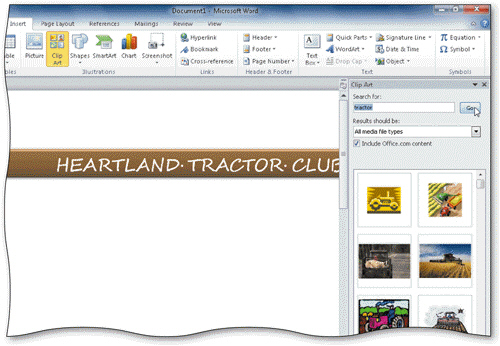 Files containing ____, like those in the accompanying figure, are available from a variety of sources.
Files containing ____, like those in the accompanying figure, are available from a variety of sources.A)task panes
B)search terms
C)colors
D)graphics

Unlock Deck
Unlock for access to all 112 flashcards in this deck.
Unlock Deck
k this deck
12
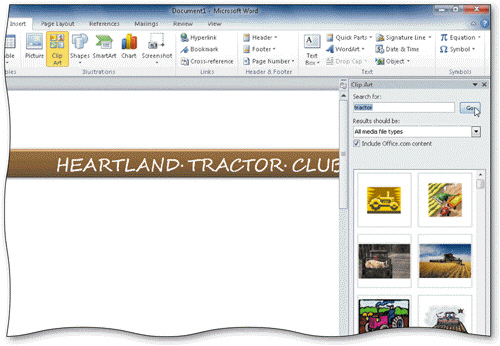 A(n)____, like the one in the accompanying figure, is a separate window that enables you to carry out some Word tasks more efficiently.
A(n)____, like the one in the accompanying figure, is a separate window that enables you to carry out some Word tasks more efficiently.A)task pane
B)organizer
C)calendar
D)element panel

Unlock Deck
Unlock for access to all 112 flashcards in this deck.
Unlock Deck
k this deck
13
All of the following are guidelines about the appearance of letterhead elements EXCEPT ____.
A)use fonts that are easy to read
B)make the font size of your name the same size as the rest of the text in the letterhead
C)consider formatting your name in bold
D)choose colors that convey your goals
A)use fonts that are easy to read
B)make the font size of your name the same size as the rest of the text in the letterhead
C)consider formatting your name in bold
D)choose colors that convey your goals

Unlock Deck
Unlock for access to all 112 flashcards in this deck.
Unlock Deck
k this deck
14
You can make one color in a graphic ____, that is, removing its color.
A)opaque
B)transparent
C)translucent
D)transfigured
A)opaque
B)transparent
C)translucent
D)transfigured

Unlock Deck
Unlock for access to all 112 flashcards in this deck.
Unlock Deck
k this deck
15
Business documents can include all of the following EXCEPT ____.
A)resumes
B)journals
C)proposals
D)newsletters
A)resumes
B)journals
C)proposals
D)newsletters

Unlock Deck
Unlock for access to all 112 flashcards in this deck.
Unlock Deck
k this deck
16
The ____ tab automatically appears when a shape is selected in a document.
A)Shape Options
B)Drawing Tools Format
C)Shape Styles Gallery
D)all of the above
A)Shape Options
B)Drawing Tools Format
C)Shape Styles Gallery
D)all of the above

Unlock Deck
Unlock for access to all 112 flashcards in this deck.
Unlock Deck
k this deck
17
Word provides a(n)____ button, which increases the font size of selected text each time you click the button.
A)Grow Font
B)Increase Font
C)Font Size
D)Enlarge Selected Text
A)Grow Font
B)Increase Font
C)Font Size
D)Enlarge Selected Text

Unlock Deck
Unlock for access to all 112 flashcards in this deck.
Unlock Deck
k this deck
18
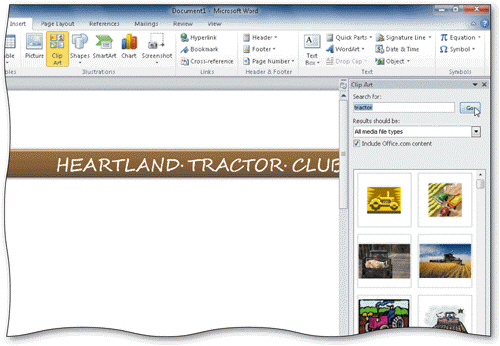 ____, like the kind in the accompanying figure, is a predefined graphic.
____, like the kind in the accompanying figure, is a predefined graphic.A)Clip art
B)A content control
C)A task unit
D)A building block

Unlock Deck
Unlock for access to all 112 flashcards in this deck.
Unlock Deck
k this deck
19
Having used the Color gallery to change the color of a graphic, with the graphic selected, click ____ in the Color gallery to change a graphic back to its original color.
A)No Recolor
B)Restore
C)Revert
D)Default Color
A)No Recolor
B)Restore
C)Revert
D)Default Color

Unlock Deck
Unlock for access to all 112 flashcards in this deck.
Unlock Deck
k this deck
20
To display the Rotate gallery, with the graphic selected, click the Rotate button in the ____ group on the Picture Tools Format tab.
A)Default
B)Live Preview
C)Standard
D)Arrange
A)Default
B)Live Preview
C)Standard
D)Arrange

Unlock Deck
Unlock for access to all 112 flashcards in this deck.
Unlock Deck
k this deck
21
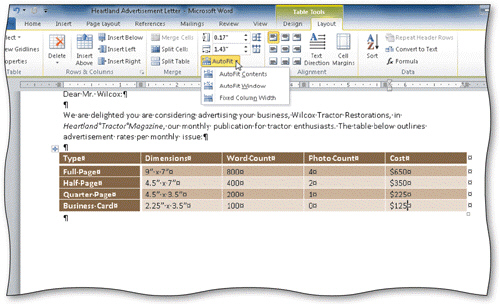 To move from the first cell in the table in the accompanying figure to the next cell, press the ____ key(s).
To move from the first cell in the table in the accompanying figure to the next cell, press the ____ key(s).A)TAB
B)BACKSPACE
C)SHIFT+TAB
D)SHIFT+ENTER

Unlock Deck
Unlock for access to all 112 flashcards in this deck.
Unlock Deck
k this deck
22
In a business letter, type the ____ at least four blank lines below the complimentary close, allowing room for the author to sign his or her name.
A)inside address
B)message
C)signature block
D)salutation
A)inside address
B)message
C)signature block
D)salutation

Unlock Deck
Unlock for access to all 112 flashcards in this deck.
Unlock Deck
k this deck
23
To convert a hyperlink to regular text, right-click the hyperlink and then click ____ on the shortcut menu.
A)Edit Hyperlink
B)Select Hyperlink
C)Convert Hyperlink
D)Remove Hyperlink
A)Edit Hyperlink
B)Select Hyperlink
C)Convert Hyperlink
D)Remove Hyperlink

Unlock Deck
Unlock for access to all 112 flashcards in this deck.
Unlock Deck
k this deck
24
Essential business letter elements include the ____.
A)date line and inside address
B)message
C)signature block
D)all of the above
A)date line and inside address
B)message
C)signature block
D)all of the above

Unlock Deck
Unlock for access to all 112 flashcards in this deck.
Unlock Deck
k this deck
25
Typing text, followed by two hyphens, followed by more text and then a space changes the two hyphens to a(n)____.
A)ampersand
B)border
C)en dash
D)em dash
A)ampersand
B)border
C)en dash
D)em dash

Unlock Deck
Unlock for access to all 112 flashcards in this deck.
Unlock Deck
k this deck
26
To advance rightward from one cell to the next in a table, press the ____ key.
A)TAB
B)BACKSPACE
C)HOME
D)ENTER
A)TAB
B)BACKSPACE
C)HOME
D)ENTER

Unlock Deck
Unlock for access to all 112 flashcards in this deck.
Unlock Deck
k this deck
27
Pressing the ____ key instructs Word to replace a building block name with the stored building block entry.
A)F1
B)F2
C)F3
D)F4
A)F1
B)F2
C)F3
D)F4

Unlock Deck
Unlock for access to all 112 flashcards in this deck.
Unlock Deck
k this deck
28
When three hyphens, underscores, equal signs, asterisks, tildes, or number signs are typed and then the ENTER key is pressed, the AutoFormat feature ____.
A)places a border above a paragraph
B)creates a numbered list
C)changes the characters to an em dash
D)creates a bulleted list
A)places a border above a paragraph
B)creates a numbered list
C)changes the characters to an em dash
D)creates a bulleted list

Unlock Deck
Unlock for access to all 112 flashcards in this deck.
Unlock Deck
k this deck
29
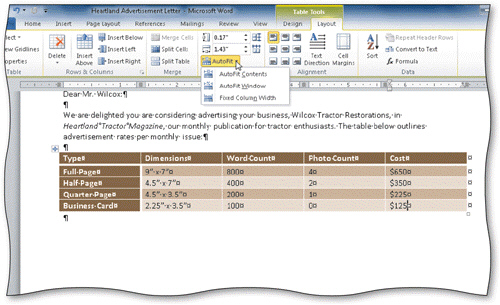 To change the width of a column like the one in the accompanying figure, hold down the ____ key while dragging markers on the ruler.
To change the width of a column like the one in the accompanying figure, hold down the ____ key while dragging markers on the ruler.A)SHIFT
B)CTRL
C)ALT
D)F2

Unlock Deck
Unlock for access to all 112 flashcards in this deck.
Unlock Deck
k this deck
30
To print a mailing label, click the Create Labels button on the Mailings tab in the ____ group.
A)Building Block
B)AutoText
C)Template
D)Create
A)Building Block
B)AutoText
C)Template
D)Create

Unlock Deck
Unlock for access to all 112 flashcards in this deck.
Unlock Deck
k this deck
31
The Bullets button is available on the Home tab of the Ribbon in the ____ group.
A)Special Characters
B)Format
C)Paragraph
D)Options
A)Special Characters
B)Format
C)Paragraph
D)Options

Unlock Deck
Unlock for access to all 112 flashcards in this deck.
Unlock Deck
k this deck
32
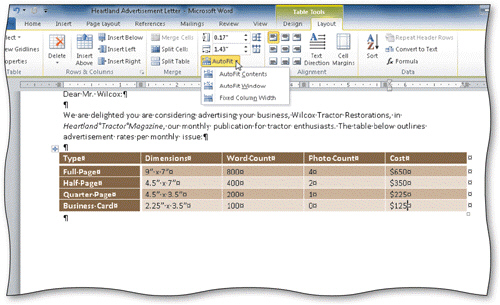 To select a ____ in the table in the accompanying figure, point to its left edge and click when the mouse pointer changes to a small solid upward angled pointing arrow.
To select a ____ in the table in the accompanying figure, point to its left edge and click when the mouse pointer changes to a small solid upward angled pointing arrow.A)cell
B)row
C)column
D)none of the above

Unlock Deck
Unlock for access to all 112 flashcards in this deck.
Unlock Deck
k this deck
33
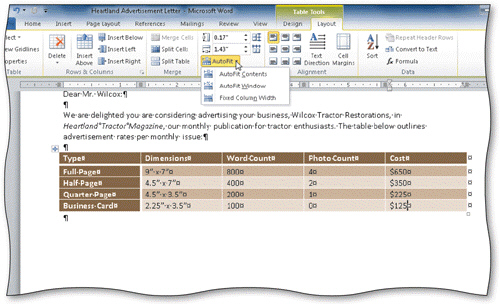 To select multiple cells, rows, or columns in the table in the accompanying figure if they are not adjacent to one another, select the first cell and then hold down the ____ key while selecting the next cell, row, or column.
To select multiple cells, rows, or columns in the table in the accompanying figure if they are not adjacent to one another, select the first cell and then hold down the ____ key while selecting the next cell, row, or column.A)ALT
B)SHIFT
C)ENTER
D)CTRL

Unlock Deck
Unlock for access to all 112 flashcards in this deck.
Unlock Deck
k this deck
34
When you press the ____ key without entering any text after the automatic bullet character, Word turns off the automatic bullets feature.
A)ENTER
B)ESC
C)ALT
D)CTRL
A)ENTER
B)ESC
C)ALT
D)CTRL

Unlock Deck
Unlock for access to all 112 flashcards in this deck.
Unlock Deck
k this deck
35
 To move from the second cell in the table in the accompanying figure back to the previous cell, press the ____ key(s).
To move from the second cell in the table in the accompanying figure back to the previous cell, press the ____ key(s).A)TAB
B)BACKSPACE
C)SHIFT+TAB
D)SHIFT+ENTER

Unlock Deck
Unlock for access to all 112 flashcards in this deck.
Unlock Deck
k this deck
36
In the ____ letter style, all components of the letter begin flush with the left margin.
A)modified block style
B)block style
C)modified semi-block style
D)all of the above
A)modified block style
B)block style
C)modified semi-block style
D)all of the above

Unlock Deck
Unlock for access to all 112 flashcards in this deck.
Unlock Deck
k this deck
37
When a custom tab stop is set, Word ____.
A)clears all default tab stops
B)clears all default tab stops to the right of the custom tab stop
C)clears all default tab stops to the left of the custom tab stop
D)does not clear any default tab stops
A)clears all default tab stops
B)clears all default tab stops to the right of the custom tab stop
C)clears all default tab stops to the left of the custom tab stop
D)does not clear any default tab stops

Unlock Deck
Unlock for access to all 112 flashcards in this deck.
Unlock Deck
k this deck
38
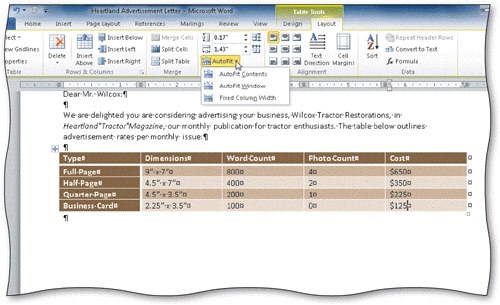 If you want to select the first and third rows in the table in the accompanying figure, you select the first row, and then hold down the ____ key while selecting the third row.
If you want to select the first and third rows in the table in the accompanying figure, you select the first row, and then hold down the ____ key while selecting the third row.A)CTRL
B)ALT
C)SHIFT
D)ENTER

Unlock Deck
Unlock for access to all 112 flashcards in this deck.
Unlock Deck
k this deck
39
In a business letter, the ____, if present, begins two lines below the last line of the inside address.
A)salutation
B)date line
C)message
D)complimentary close
A)salutation
B)date line
C)message
D)complimentary close

Unlock Deck
Unlock for access to all 112 flashcards in this deck.
Unlock Deck
k this deck
40
In the ____ letter style, the date, complimentary close, and signature block are positioned approximately one-half inch to the right of center or at the right margin.
A)modified block style
B)block style
C)modified semi-block style
D)all of the above
A)modified block style
B)block style
C)modified semi-block style
D)all of the above

Unlock Deck
Unlock for access to all 112 flashcards in this deck.
Unlock Deck
k this deck
41
When a custom tab stop is set, the tab marker on the ruler reflects the alignment of the characters at the location of the tab stop.

Unlock Deck
Unlock for access to all 112 flashcards in this deck.
Unlock Deck
k this deck
42
Modified Multiple Choice ____ is a part of the complete mailing address that should appear on a letterhead.
A)City
B)Postal code
C)State
D)Room or suite number
A)City
B)Postal code
C)State
D)Room or suite number

Unlock Deck
Unlock for access to all 112 flashcards in this deck.
Unlock Deck
k this deck
43
Modified Multiple Choice Borders may be added ____ a paragraph.
A)above
B)below
C)to the left of
D)in the middle of
A)above
B)below
C)to the left of
D)in the middle of

Unlock Deck
Unlock for access to all 112 flashcards in this deck.
Unlock Deck
k this deck
44
With the In Front of Text wrapping option, a floating object appears behind the text.

Unlock Deck
Unlock for access to all 112 flashcards in this deck.
Unlock Deck
k this deck
45
In a business letter, within the message, paragraphs are double-spaced with single-spacing between paragraphs.

Unlock Deck
Unlock for access to all 112 flashcards in this deck.
Unlock Deck
k this deck
46
Each time the ENTER key is pressed, any custom tab stops are carried forward to the next paragraph.

Unlock Deck
Unlock for access to all 112 flashcards in this deck.
Unlock Deck
k this deck
47
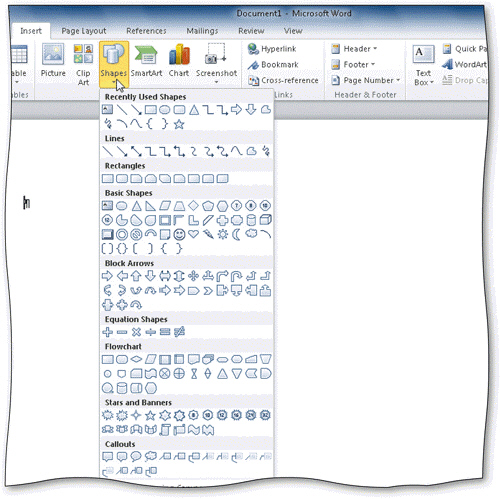
As shown in the accompanying figure, Word has a variety of predefined shapes, which are a type of drawing object, that you can insert in documents.

Unlock Deck
Unlock for access to all 112 flashcards in this deck.
Unlock Deck
k this deck
48
Modified Multiple Choice To split cells, position the insertion point in the cell to split, ____, enter the number of columns and rows into which you want the cells split in the Split Cells dialog box, and click the OK button.
A)click the Cell Options button in the Cells group on the Table Tools Layout tab
B)right-click the cells and then click Divide Cells on the shortcut menu
C)click the Split Cells button in the Merge group on the Table Tools Layout tab
D)right-click the cell and then click Split Cells on the shortcut menu
A)click the Cell Options button in the Cells group on the Table Tools Layout tab
B)right-click the cells and then click Divide Cells on the shortcut menu
C)click the Split Cells button in the Merge group on the Table Tools Layout tab
D)right-click the cell and then click Split Cells on the shortcut menu

Unlock Deck
Unlock for access to all 112 flashcards in this deck.
Unlock Deck
k this deck
49
In a business letter, the complimentary close displays two lines below the last line of the message.

Unlock Deck
Unlock for access to all 112 flashcards in this deck.
Unlock Deck
k this deck
50
Some compound words should not be divided at the end of a line.

Unlock Deck
Unlock for access to all 112 flashcards in this deck.
Unlock Deck
k this deck
51
An inline object is an object that can be positioned at a specific location in a document or in a layer over or behind text in a document.

Unlock Deck
Unlock for access to all 112 flashcards in this deck.
Unlock Deck
k this deck
52
Click File on the Ribbon to open the Backstage view, click the New tab to display the New gallery, click the Blank document button, and then click the Make new document button to open a new blank document window.

Unlock Deck
Unlock for access to all 112 flashcards in this deck.
Unlock Deck
k this deck
53
To move a custom tab stop, drag the tab marker to the desired location on the ruler.

Unlock Deck
Unlock for access to all 112 flashcards in this deck.
Unlock Deck
k this deck
54
When you insert an object in a document, Word always inserts it as a floating object.

Unlock Deck
Unlock for access to all 112 flashcards in this deck.
Unlock Deck
k this deck
55
To remove a border from a paragraph, position the insertion point in the paragraph, click the Border button arrow on the Home tab, and then click the No Border button in the Border gallery.

Unlock Deck
Unlock for access to all 112 flashcards in this deck.
Unlock Deck
k this deck
56
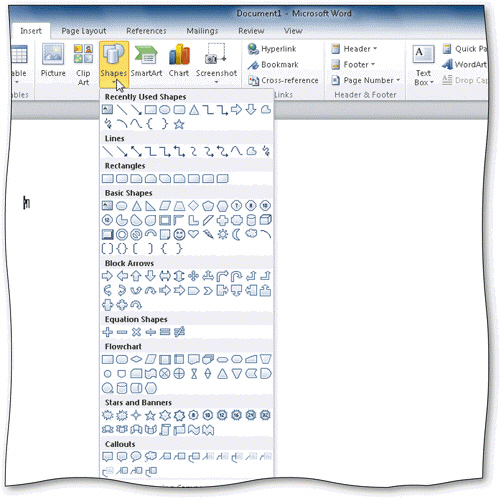
The objects shown in the accompanying figure are drawing objects.

Unlock Deck
Unlock for access to all 112 flashcards in this deck.
Unlock Deck
k this deck
57
To remove a custom tab stop, right-click the tab marker on the ruler and then click Remove on the shortcut menu.

Unlock Deck
Unlock for access to all 112 flashcards in this deck.
Unlock Deck
k this deck
58
Modified Multiple Choice In a business letter, the inside address usually contains the addressee's ____.
A)complimentary close
B)business affiliation
C)courtesy title
D)full geographical address
A)complimentary close
B)business affiliation
C)courtesy title
D)full geographical address

Unlock Deck
Unlock for access to all 112 flashcards in this deck.
Unlock Deck
k this deck
59
You can use your own creative skills to design and compose business documents.

Unlock Deck
Unlock for access to all 112 flashcards in this deck.
Unlock Deck
k this deck
60
Modified Multiple Choice When ____ is pressed after entering an e-mail address or Web address, Word automatically formats the address as a hyperlink, that is, colored blue and underlined.
A)ENTER
B)ESC
C)SPACEBAR
D)F3
A)ENTER
B)ESC
C)SPACEBAR
D)F3

Unlock Deck
Unlock for access to all 112 flashcards in this deck.
Unlock Deck
k this deck
61
When at the rightmost cell in a row, press the ENTER key to move to the first cell in the next row; do not press the TAB key.

Unlock Deck
Unlock for access to all 112 flashcards in this deck.
Unlock Deck
k this deck
62
When you first create a table it is left-aligned; that is, flush with the left margin.

Unlock Deck
Unlock for access to all 112 flashcards in this deck.
Unlock Deck
k this deck
63
A(n)____________________ object is an object that can be positioned at a specific location in a document or in a layer over or behind text in a document.

Unlock Deck
Unlock for access to all 112 flashcards in this deck.
Unlock Deck
k this deck
64
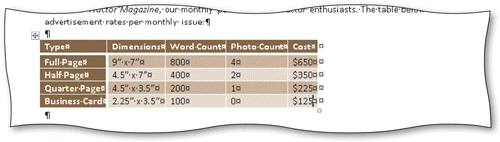
The row boundary, the border at the top of a row as shown in the accompanying figure, can be dragged until the column is at the desired width.

Unlock Deck
Unlock for access to all 112 flashcards in this deck.
Unlock Deck
k this deck
65
The Normal style defines line spacing to single and does not insert any additional blank space between lines when you press the ENTER key.

Unlock Deck
Unlock for access to all 112 flashcards in this deck.
Unlock Deck
k this deck
66
Each row of a table has an end-of-row mark, which can be used to add columns to the left of a table.

Unlock Deck
Unlock for access to all 112 flashcards in this deck.
Unlock Deck
k this deck
67
Typing an ordinal followed by a space or a hyphen makes part of the ordinal into a subscript .

Unlock Deck
Unlock for access to all 112 flashcards in this deck.
Unlock Deck
k this deck
68
When you right-click a hyperlink, the Mini toolbar displays.

Unlock Deck
Unlock for access to all 112 flashcards in this deck.
Unlock Deck
k this deck
69
A(n)____________________ object is an object that is part of a paragraph.

Unlock Deck
Unlock for access to all 112 flashcards in this deck.
Unlock Deck
k this deck
70
____________________ objects give you more flexibility because you can position them anywhere on the page.

Unlock Deck
Unlock for access to all 112 flashcards in this deck.
Unlock Deck
k this deck
71
Formatting marks, such as the end-of-cell mark, do not print on a hard copy.

Unlock Deck
Unlock for access to all 112 flashcards in this deck.
Unlock Deck
k this deck
72
In Word, a solid line, called a(n)____________________, can be drawn at any edge of a paragraph.

Unlock Deck
Unlock for access to all 112 flashcards in this deck.
Unlock Deck
k this deck
73
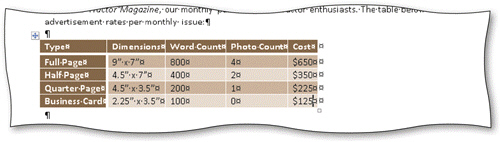
If you want to move the table in the accompanying figure to a new location, point to the upper-right corner of the table until the table move handle appears, point to the table move handle, and then drag it to move the entire table to a new location.

Unlock Deck
Unlock for access to all 112 flashcards in this deck.
Unlock Deck
k this deck
74

If you want to use the gallery shown in the accompanying figure to change a graphic back to its original colors, you can click Restore in the gallery.

Unlock Deck
Unlock for access to all 112 flashcards in this deck.
Unlock Deck
k this deck
75
The difference between an AutoCorrect entry and a building block is that the building block feature makes corrections automatically as soon as the SPACEBAR or a punctuation key is pressed, whereas the F3 key must be pressed or the AutoCorrect command clicked to instruct Word to make an AutoCorrect correction.

Unlock Deck
Unlock for access to all 112 flashcards in this deck.
Unlock Deck
k this deck
76
To print a mailing label, click the Create Labels button in the Create group on the Mailings tab, type the delivery address in the Delivery address box, and then click the Print button in the Envelopes and Labels dialog box.

Unlock Deck
Unlock for access to all 112 flashcards in this deck.
Unlock Deck
k this deck
77
In Word, the term, ____________________, refers to returning the formatting to the Normal style.

Unlock Deck
Unlock for access to all 112 flashcards in this deck.
Unlock Deck
k this deck
78
To delete the contents of a cell, select the cell contents by pointing to the left edge of the cell and clicking when the mouse pointer changes direction, and then press the DELETE or BACKSPACE key.

Unlock Deck
Unlock for access to all 112 flashcards in this deck.
Unlock Deck
k this deck
79
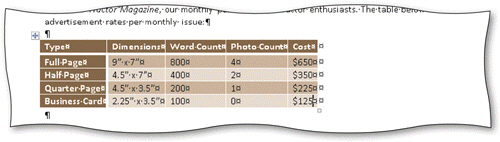
The column boundary, the border to the right of a column as shown in the accompanying figure, can be dragged until a row is at a desired height.

Unlock Deck
Unlock for access to all 112 flashcards in this deck.
Unlock Deck
k this deck
80
A model is a document that includes prewritten text and/or formatting common to documents of the specified type.

Unlock Deck
Unlock for access to all 112 flashcards in this deck.
Unlock Deck
k this deck



