Deck 11: Finalizing a Database
Question
Question
Question
Question
Question
Question
Question
Question
Question
Question
Question
Question
Question
Question
Question
Question
Question
Question
Question
Question
Question
Question
Question
Question
Question
Question
Question
Question
Question
Question
Question
Question
Question
Question
Question
Question
Question
Question
Question
Question
Question
Question
Question
Question
Question
Question
Question
Question
Question
Question
Question
Question
Question
Question
Question
Question
Question
Question
Question
Question
Question
Question
Question
Question
Question
Question
Question
Question
Question
Question
Question
Question
Question
Question
Question

Unlock Deck
Sign up to unlock the cards in this deck!
Unlock Deck
Unlock Deck
1/75
Play
Full screen (f)
Deck 11: Finalizing a Database
1
Use a Web ____________________ to preview a report as a Web page.
browser
2
Reports often include totals and subtotals as well as detailed information.
True
3
The ____________________ layout places field labels at the top of a column, which makes it appear like a table.
Tabular
4
If you want your on-screen form to resemble a printed form, select the Justified layout.

Unlock Deck
Unlock for access to all 75 flashcards in this deck.
Unlock Deck
k this deck
5
Forms that you create need to be saved separately from the database file.

Unlock Deck
Unlock for access to all 75 flashcards in this deck.
Unlock Deck
k this deck
6
In a(n) ____________________ database, tables can be related to each other and you can use that feature to make data management more efficient.

Unlock Deck
Unlock for access to all 75 flashcards in this deck.
Unlock Deck
k this deck
7
As the data in your database changes, the Web page version of the report automatically updates.

Unlock Deck
Unlock for access to all 75 flashcards in this deck.
Unlock Deck
k this deck
8
The options on the REPORT DESIGN TOOLS tabs are used to modify a report.

Unlock Deck
Unlock for access to all 75 flashcards in this deck.
Unlock Deck
k this deck
9
The ____________________ form layout displays fields across the screen in rows, with a label above each field.

Unlock Deck
Unlock for access to all 75 flashcards in this deck.
Unlock Deck
k this deck
10
Most of the time, you'll want to include a subset of the fields on a form.

Unlock Deck
Unlock for access to all 75 flashcards in this deck.
Unlock Deck
k this deck
11
Design View provides maximum flexibility for designing a form, but requires more time on your part.

Unlock Deck
Unlock for access to all 75 flashcards in this deck.
Unlock Deck
k this deck
12
To delete a label from a form, click the label, then press the ____________________ key on the keyboard.

Unlock Deck
Unlock for access to all 75 flashcards in this deck.
Unlock Deck
k this deck
13
The ____________________ form layout places labels next to fields, and lists the fields in columns.

Unlock Deck
Unlock for access to all 75 flashcards in this deck.
Unlock Deck
k this deck
14
In database terminology, a link between two tables is called a(n) ____________________.

Unlock Deck
Unlock for access to all 75 flashcards in this deck.
Unlock Deck
k this deck
15
A(n) ____________________ allows you to view your data one record at a time, with the fields of each record arranged on your computer screen as they might be arranged on a printed form.

Unlock Deck
Unlock for access to all 75 flashcards in this deck.
Unlock Deck
k this deck
16
Use the vertical and horizontal scroll bars to view parts of the report that are not initially visible.

Unlock Deck
Unlock for access to all 75 flashcards in this deck.
Unlock Deck
k this deck
17
A database form allows you to view your data one record at a time.

Unlock Deck
Unlock for access to all 75 flashcards in this deck.
Unlock Deck
k this deck
18
You can modify the design of any form by right-clicking the tab at the top of the form and selecting ____________________ View.

Unlock Deck
Unlock for access to all 75 flashcards in this deck.
Unlock Deck
k this deck
19
When you want to create a polished printout of some or all of the data in your Access database, you can create a(n) ____________________.

Unlock Deck
Unlock for access to all 75 flashcards in this deck.
Unlock Deck
k this deck
20
You are limited to one grouping level per report.

Unlock Deck
Unlock for access to all 75 flashcards in this deck.
Unlock Deck
k this deck
21
The ____ helps you design an on-screen form in which you can enter and manipulate data for each record of a database.
A) Record Wizard
B) Form Wizard
C) Field Wizard
D) Database Wizard
A) Record Wizard
B) Form Wizard
C) Field Wizard
D) Database Wizard

Unlock Deck
Unlock for access to all 75 flashcards in this deck.
Unlock Deck
k this deck
22
In a ____ relationship, a record in one table can be related to several records in another table and vice versa.
A) one-to-one
B) one-to-many
C) many-to-many
D) many-to-one
A) one-to-one
B) one-to-many
C) many-to-many
D) many-to-one

Unlock Deck
Unlock for access to all 75 flashcards in this deck.
Unlock Deck
k this deck
23
You can organize your data into ____ using a table, which is the best way to view the data contained in a large number of records.
A) rows
B) columns
C) both a. and b.
D) neither a. nor b.
A) rows
B) columns
C) both a. and b.
D) neither a. nor b.

Unlock Deck
Unlock for access to all 75 flashcards in this deck.
Unlock Deck
k this deck
24
Click the FILE tab, click Print, then click Print again to display the ____.
A) Table dialog box
B) Report dialog box
C) Print dialog box
D) Save As dialog box
A) Table dialog box
B) Report dialog box
C) Print dialog box
D) Save As dialog box

Unlock Deck
Unlock for access to all 75 flashcards in this deck.
Unlock Deck
k this deck
25
The report ____ is used to identify the report so that you can open it in the future.
A) number
B) name
C) primary key
D) database link
A) number
B) name
C) primary key
D) database link

Unlock Deck
Unlock for access to all 75 flashcards in this deck.
Unlock Deck
k this deck
26
To move a label and the associated ____, click to select the object, move the pointer over the edge of the object until the pointer changes to a 4-headed arrow shape, then drag the label and data field to a new location.
A) record field
B) data field
C) query field
D) tab field
A) record field
B) data field
C) query field
D) tab field

Unlock Deck
Unlock for access to all 75 flashcards in this deck.
Unlock Deck
k this deck
27
Click the ____ button to sort from Z to A or high to low.
A) ascending
B) descending
C) either a. or b.
D) neither a. nor b.
A) ascending
B) descending
C) either a. or b.
D) neither a. nor b.

Unlock Deck
Unlock for access to all 75 flashcards in this deck.
Unlock Deck
k this deck
28
You can use the Relationships group on the ____ tab to create, view, and modify relationships between the tables in a database.
A) DATABASE
B) DATABASE TOOLS
C) TABLES
D) DETAILS
A) DATABASE
B) DATABASE TOOLS
C) TABLES
D) DETAILS

Unlock Deck
Unlock for access to all 75 flashcards in this deck.
Unlock Deck
k this deck
29
You can modify the design of any form by right-clicking the tab at the top of the form and selecting ____ View.
A) Form
B) Design
C) Layout
D) Datasheet
A) Form
B) Design
C) Layout
D) Datasheet

Unlock Deck
Unlock for access to all 75 flashcards in this deck.
Unlock Deck
k this deck
30
In a ____ relationship, one record from a table is related to many records in another table, as when one order contains many items purchased by a customer.
A) one-to-one
B) one-to-many
C) many-to-many
D) many-to-one
A) one-to-one
B) one-to-many
C) many-to-many
D) many-to-one

Unlock Deck
Unlock for access to all 75 flashcards in this deck.
Unlock Deck
k this deck
31
The Report Wizard simplifies the process of creating a ____.
A) worksheet
B) table
C) field
D) report
A) worksheet
B) table
C) field
D) report

Unlock Deck
Unlock for access to all 75 flashcards in this deck.
Unlock Deck
k this deck
32
Each time you display or print a report, the contents of the report are automatically updated to reflect ____.
A) the current data stored in the database
B) the data that was in the database when you last closed Access
C) the last five saved versions of the database
D) none of the above
A) the current data stored in the database
B) the data that was in the database when you last closed Access
C) the last five saved versions of the database
D) none of the above

Unlock Deck
Unlock for access to all 75 flashcards in this deck.
Unlock Deck
k this deck
33
When you use a form to add or change the data in a record, you have to use the Refresh All button on the ____ tab to update the corresponding table.
A) DATABASE TOOLS
B) CREATE
C) HOME
D) FILE
A) DATABASE TOOLS
B) CREATE
C) HOME
D) FILE

Unlock Deck
Unlock for access to all 75 flashcards in this deck.
Unlock Deck
k this deck
34
To sort records within a group, click the ____ button and select the field by which you want to sort.
A) down-arrow
B) up-arrow
C) right-arrow
D) left-arrow
A) down-arrow
B) up-arrow
C) right-arrow
D) left-arrow

Unlock Deck
Unlock for access to all 75 flashcards in this deck.
Unlock Deck
k this deck
35
Forms allow you to customize the way Access displays records by ____.
A) selecting particular fields
B) specifying the field order
C) adding description field labels
D) all of the above
A) selecting particular fields
B) specifying the field order
C) adding description field labels
D) all of the above

Unlock Deck
Unlock for access to all 75 flashcards in this deck.
Unlock Deck
k this deck
36
To delete a label from a form, click the label, then press the ____ key on the keyboard.
A) Cut
B) Delete
C) Remove
D) Purge
A) Cut
B) Delete
C) Remove
D) Purge

Unlock Deck
Unlock for access to all 75 flashcards in this deck.
Unlock Deck
k this deck
37
After you put your report on a Web page, you should periodically open the report and ____ it again as a Web page to keep the Web version up-to-date.
A) import
B) export
C) run
D) save
A) import
B) export
C) run
D) save

Unlock Deck
Unlock for access to all 75 flashcards in this deck.
Unlock Deck
k this deck
38
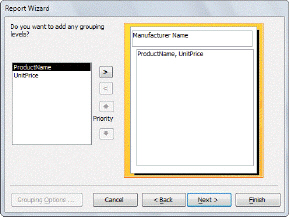 Referring to the figure above, to group report data by a field, you would click a field, then click the ____ button.
Referring to the figure above, to group report data by a field, you would click a field, then click the ____ button.A) >
B) <
C) Back
D) Next

Unlock Deck
Unlock for access to all 75 flashcards in this deck.
Unlock Deck
k this deck
39
A ____ type of relationship is rare in the world of databases.
A) one-to-one
B) one-to-many
C) many-to-many
D) all of the above
A) one-to-one
B) one-to-many
C) many-to-many
D) all of the above

Unlock Deck
Unlock for access to all 75 flashcards in this deck.
Unlock Deck
k this deck
40
Click the ____ button to sort from A to Z or from low to high.
A) ascending
B) descending
C) either a. or b.
D) neither a. nor b.
A) ascending
B) descending
C) either a. or b.
D) neither a. nor b.

Unlock Deck
Unlock for access to all 75 flashcards in this deck.
Unlock Deck
k this deck
41
To access the Report Wizard, first click the ____ tab.
A) HOME
B) CREATE
C) EXTERNAL DATA
D) DATABASE TOOLS
A) HOME
B) CREATE
C) EXTERNAL DATA
D) DATABASE TOOLS

Unlock Deck
Unlock for access to all 75 flashcards in this deck.
Unlock Deck
k this deck
42
You can hold down the ____ key to select more than one field in a report.
A) Home
B) +
C) Shift
D) Alt
A) Home
B) +
C) Shift
D) Alt

Unlock Deck
Unlock for access to all 75 flashcards in this deck.
Unlock Deck
k this deck
43
You can use the Relationships group on the ____ tab to create, view, and modify relationships between the tables in a database.
A) HOME
B) FILE
C) DATABASE TOOLS
D) DESIGN
A) HOME
B) FILE
C) DATABASE TOOLS
D) DESIGN

Unlock Deck
Unlock for access to all 75 flashcards in this deck.
Unlock Deck
k this deck
44
____ a report in the Navigation Pane to open it.
A) Right-click
B) Left-click
C) Double-click
D) none of the above
A) Right-click
B) Left-click
C) Double-click
D) none of the above

Unlock Deck
Unlock for access to all 75 flashcards in this deck.
Unlock Deck
k this deck
45
Use ____ to preview the report as a Web page.
A) a Web browser
B) Windows Explorer
C) a database application
D) presentation software
A) a Web browser
B) Windows Explorer
C) a database application
D) presentation software

Unlock Deck
Unlock for access to all 75 flashcards in this deck.
Unlock Deck
k this deck
46
In a ____ relationship, a record in one table can be related to several records in another table and vice versa.
A) many-to-many
B) one-to-many
C) one-to-one
D) many-to-one
A) many-to-many
B) one-to-many
C) one-to-one
D) many-to-one

Unlock Deck
Unlock for access to all 75 flashcards in this deck.
Unlock Deck
k this deck
47
To convert a report to a Web page, open the report, then click the ____ DATA tab.
A) EXPORT
B) IMPORT
C) EXTERNAL
D) INERNAL
A) EXPORT
B) IMPORT
C) EXTERNAL
D) INERNAL

Unlock Deck
Unlock for access to all 75 flashcards in this deck.
Unlock Deck
k this deck
48
In database terminology, a link between two tables is called a(n) ____.
A) active join
B) relationship
C) import
D) export
A) active join
B) relationship
C) import
D) export

Unlock Deck
Unlock for access to all 75 flashcards in this deck.
Unlock Deck
k this deck
49
Grouping helps arrange data when you want to produce a report containing ____.
A) totals
B) subtotals
C) column borders
D) row borders
A) totals
B) subtotals
C) column borders
D) row borders

Unlock Deck
Unlock for access to all 75 flashcards in this deck.
Unlock Deck
k this deck
50
As with other Web pages, your report must be in ____ format to be accessible to Web browsers.
A) JavaScript
B) ActiveX
C) HTML
D) FTP
A) JavaScript
B) ActiveX
C) HTML
D) FTP

Unlock Deck
Unlock for access to all 75 flashcards in this deck.
Unlock Deck
k this deck
51
To create a report, first click the ____ tab.
A) HOME
B) CREATE
C) EXTERNAL DATA
D) DATABASE TOOLS
A) HOME
B) CREATE
C) EXTERNAL DATA
D) DATABASE TOOLS

Unlock Deck
Unlock for access to all 75 flashcards in this deck.
Unlock Deck
k this deck
52
In a ____ relationship, one record from a table is related to many records in another table, as when one order contains many items purchased by a customer.
A) many-to-many
B) one-to-one
C) one-to-many
D) many-to-one
A) many-to-many
B) one-to-one
C) one-to-many
D) many-to-one

Unlock Deck
Unlock for access to all 75 flashcards in this deck.
Unlock Deck
k this deck
53
Like a ____, a report can be based on criteria that determine which data is included in the report.
A) query
B) question
C) sort
D) parameter
A) query
B) question
C) sort
D) parameter

Unlock Deck
Unlock for access to all 75 flashcards in this deck.
Unlock Deck
k this deck
54
Create and modify relationships using controls found on the ____ tab.
A) HOME
B) DATABASE TOOLS
C) EXTERNAL DATA
D) RELATIONSHIP TOOLS DESIGN
A) HOME
B) DATABASE TOOLS
C) EXTERNAL DATA
D) RELATIONSHIP TOOLS DESIGN

Unlock Deck
Unlock for access to all 75 flashcards in this deck.
Unlock Deck
k this deck
55
When working with a report, add ____.
A) no more than three fields
B) no more than five fields
C) no more than seven fields
D) as many fields as you would like
A) no more than three fields
B) no more than five fields
C) no more than seven fields
D) as many fields as you would like

Unlock Deck
Unlock for access to all 75 flashcards in this deck.
Unlock Deck
k this deck
56
To add the date or time to the report header, first right-click the report name in the Navigation Pane, then click ____ View on the shortcut menu.
A) Design
B) Table
C) Database
D) Print
A) Design
B) Table
C) Database
D) Print

Unlock Deck
Unlock for access to all 75 flashcards in this deck.
Unlock Deck
k this deck
57
A ____ relationship means that a record in one table is related to only one record in another table. This type of relationship is rare in the world of databases.
A) many-to-many
B) one-to-one
C) many-to-one
D) one-to-many
A) many-to-many
B) one-to-one
C) many-to-one
D) one-to-many

Unlock Deck
Unlock for access to all 75 flashcards in this deck.
Unlock Deck
k this deck
58
When using the Report Wizard, select the table that ____.
A) contains data to be merged with the report
B) contains relational links
C) contains data for the report
D) contains fields to place the printed data
A) contains data to be merged with the report
B) contains relational links
C) contains data for the report
D) contains fields to place the printed data

Unlock Deck
Unlock for access to all 75 flashcards in this deck.
Unlock Deck
k this deck
59
Click inside a field to ____ data.
A) enter
B) edit
C) either a. or b.
D) neither a. nor b.
A) enter
B) edit
C) either a. or b.
D) neither a. nor b.

Unlock Deck
Unlock for access to all 75 flashcards in this deck.
Unlock Deck
k this deck
60
When designing your own on-screen form using the Form Wizard, first click the ____ tab.
A) CREATE
B) HOME
C) EXTERNAL DATA
D) DATABASE TOOLS
A) CREATE
B) HOME
C) EXTERNAL DATA
D) DATABASE TOOLS

Unlock Deck
Unlock for access to all 75 flashcards in this deck.
Unlock Deck
k this deck
61
The Datasheet form layout resembles a spreadsheet, with cells for entering data.

Unlock Deck
Unlock for access to all 75 flashcards in this deck.
Unlock Deck
k this deck
62
When you click the Finish button in the Report Wizard, the report is displayed in a window.

Unlock Deck
Unlock for access to all 75 flashcards in this deck.
Unlock Deck
k this deck
63
Access gives you the option of printing database reports. Please describe the types of information database reports often include.

Unlock Deck
Unlock for access to all 75 flashcards in this deck.
Unlock Deck
k this deck
64
Case-Based Critical Thinking Questions Case 11-1 Darcy wants to publish some of her reports on the Internet so that other people on her team can easily access them. Please answer the questions below. Over time, as the data in the database changes, the Web version will ____.
A) become increasingly out of date
B) stay updated automatically
C) change the way it is displayed
D) none of the above
A) become increasingly out of date
B) stay updated automatically
C) change the way it is displayed
D) none of the above

Unlock Deck
Unlock for access to all 75 flashcards in this deck.
Unlock Deck
k this deck
65
Using the Report Wizard, the report layout is automatically saved in the table file along with the queries and forms that you have already created.

Unlock Deck
Unlock for access to all 75 flashcards in this deck.
Unlock Deck
k this deck
66
Case-Based Critical Thinking Questions Case 11-1 Darcy wants to publish some of her reports on the Internet so that other people on her team can easily access them. Please answer the questions below. Darcy then previews the ____ version of the report in her browser to make sure the conversion was successful before posting it on the Web.
A) HTTP
B) HTML
C) Java
D) FTP
A) HTTP
B) HTML
C) Java
D) FTP

Unlock Deck
Unlock for access to all 75 flashcards in this deck.
Unlock Deck
k this deck
67
In a(n) many-to-many relationship, a record in one table can be related to several records in another table and vice versa.

Unlock Deck
Unlock for access to all 75 flashcards in this deck.
Unlock Deck
k this deck
68
The Columnar form layout places field labels at the top of a column, which makes it appear like a table.

Unlock Deck
Unlock for access to all 75 flashcards in this deck.
Unlock Deck
k this deck
69
When you add a(n) grouping level, records are sorted according to entries in the group field.

Unlock Deck
Unlock for access to all 75 flashcards in this deck.
Unlock Deck
k this deck
70
The Form Wizard includes a section on laying out your form. Please describe the four types of form layouts.

Unlock Deck
Unlock for access to all 75 flashcards in this deck.
Unlock Deck
k this deck
71
Your report must be in HTTP format to be accessible to Web browsers.

Unlock Deck
Unlock for access to all 75 flashcards in this deck.
Unlock Deck
k this deck
72
Case-Based Critical Thinking Questions Case 11-1 Darcy wants to publish some of her reports on the Internet so that other people on her team can easily access them. Please answer the questions below. To get started, Darcy opens the report she wants to convert to a Web page and then clicks the ____ tab.
A) HOME
B) CREATE
C) EXTERNAL DATA
D) DATBASE TOOLS
A) HOME
B) CREATE
C) EXTERNAL DATA
D) DATBASE TOOLS

Unlock Deck
Unlock for access to all 75 flashcards in this deck.
Unlock Deck
k this deck
73
Layout View provides maximum flexibility for designing a form, but requires more time on your part.

Unlock Deck
Unlock for access to all 75 flashcards in this deck.
Unlock Deck
k this deck
74
Click the Open (blank) record button to add a new record.

Unlock Deck
Unlock for access to all 75 flashcards in this deck.
Unlock Deck
k this deck
75
Select an object on the report, then use the drag bars to adjust their size.

Unlock Deck
Unlock for access to all 75 flashcards in this deck.
Unlock Deck
k this deck



