Deck 10: Office 2013 Getting Started With Microsoft Office 2013
Question
Question
Question
Question
Question
Question
Question
Question
Question
Question
Question
Question
Question
Question
Question
Question
Question
Question
Question
Question
Question
Question
Question
Question
Question
Question
Question
Question
Question
Question
Question
Question
Question
Question
Question
Question
Question
Question
Question
Question
Question
Question
Question
Question
Question
Question
Question
Question
Question
Question
Question
Question
Question
Question
Question
Question
Question
Question
Question
Question
Question
Question
Question
Question
Question
Question
Question
Question
Question
Question
Question
Match between columns
Question
Question
Question
Question
Question
Question
Match between columns
Question
Match between columns
Question
Match between columns
Question
Match between columns

Unlock Deck
Sign up to unlock the cards in this deck!
Unlock Deck
Unlock Deck
1/410
Play
Full screen (f)
Deck 10: Office 2013 Getting Started With Microsoft Office 2013
1
The subscription service for Microsoft Office 2013 is called Microsoft ____.
A) Office 365
B) Cloud Office
C) Office Online
D) All Apps
A) Office 365
B) Cloud Office
C) Office Online
D) All Apps
A
2
Clicking the Save command will allow you to duplicate a document with a different name.
False
3
The Print Screen tool is a separate program in Windows 8 designed to capture whole screens or portions of screens.
False
4
You can enable touch mode using the Quick Access toolbar.

Unlock Deck
Unlock for access to all 410 flashcards in this deck.
Unlock Deck
k this deck
5
If there is a power outage while you are working on Office, each Office program has a built-in recovery feature that allows you to open and save files that were open at the time of the interruption.

Unlock Deck
Unlock for access to all 410 flashcards in this deck.
Unlock Deck
k this deck
6
Closing a file closes all the open files in a program as well as the program itself.

Unlock Deck
Unlock for access to all 410 flashcards in this deck.
Unlock Deck
k this deck
7
Office documents are compatible with one another, meaning that you can easily integrate an Excel chart into a PowerPoint slide, for example. _________________________

Unlock Deck
Unlock for access to all 410 flashcards in this deck.
Unlock Deck
k this deck
8
The first step in using an Office program is to launch it.

Unlock Deck
Unlock for access to all 410 flashcards in this deck.
Unlock Deck
k this deck
9
All Office programs include the capability to incorporate feedback-called online collaboration-across the Internet or a company network. _________________________

Unlock Deck
Unlock for access to all 410 flashcards in this deck.
Unlock Deck
k this deck
10
The apps in Office are bundled together in a group called a(n) ____.
A) collection
B) bundle
C) interface
D) suite
A) collection
B) bundle
C) interface
D) suite

Unlock Deck
Unlock for access to all 410 flashcards in this deck.
Unlock Deck
k this deck
11
Access and PowerPoint are not included in all configurations of Microsoft Office 2013.

Unlock Deck
Unlock for access to all 410 flashcards in this deck.
Unlock Deck
k this deck
12
You use different Office apps to accomplish specific tasks, such a creating a newsletter or producing a sales presentation, yet all the programs have a similar ____.
A) look and feel
B) size
C) file extension
D) file name
A) look and feel
B) size
C) file extension
D) file name

Unlock Deck
Unlock for access to all 410 flashcards in this deck.
Unlock Deck
k this deck
13
You can get help in the form of a(n) Help file by pointing to almost any icon in the program window. _________________________

Unlock Deck
Unlock for access to all 410 flashcards in this deck.
Unlock Deck
k this deck
14
Changing your view of a document does not affect the file in any way.

Unlock Deck
Unlock for access to all 410 flashcards in this deck.
Unlock Deck
k this deck
15
If you try to close a file or exit a program, Office will not remind you if your document contains unsaved changes.

Unlock Deck
Unlock for access to all 410 flashcards in this deck.
Unlock Deck
k this deck
16
The title bar in every Office program includes tabs specific to the program, but all programs include a FILE tab and HOME tab on the left. _________________________

Unlock Deck
Unlock for access to all 410 flashcards in this deck.
Unlock Deck
k this deck
17
____ are predesigned combinations of color and formatting attributes you can apply to a document.
A) Palettes
B) Themes
C) Templates
D) Styles
A) Palettes
B) Themes
C) Templates
D) Styles

Unlock Deck
Unlock for access to all 410 flashcards in this deck.
Unlock Deck
k this deck
18
In Word, Excel, and PowerPoint, the interface can be modified to automatically open a blank document, workbook, or presentation.

Unlock Deck
Unlock for access to all 410 flashcards in this deck.
Unlock Deck
k this deck
19
Microsoft Office 2013 features a common, command-line user interface, so you can get up to speed faster and use advanced features with greater ease. _________________________

Unlock Deck
Unlock for access to all 410 flashcards in this deck.
Unlock Deck
k this deck
20
____ is best for managing quantitative data.
A) Word
B) Access
C) PowerPoint
D) Excel
A) Word
B) Access
C) PowerPoint
D) Excel

Unlock Deck
Unlock for access to all 410 flashcards in this deck.
Unlock Deck
k this deck
21
A(n) ____ is a file containing professionally designed content that you can easily replace with your own.
A) wizard
B) matrix
C) clipboard
D) template
A) wizard
B) matrix
C) clipboard
D) template

Unlock Deck
Unlock for access to all 410 flashcards in this deck.
Unlock Deck
k this deck
22
If you accidentally click a theme in the Theme gallery, click the ____ button on the Quick Access toolbar.
A) Redo
B) Restore
C) Undo
D) No theme
A) Redo
B) Restore
C) Undo
D) No theme

Unlock Deck
Unlock for access to all 410 flashcards in this deck.
Unlock Deck
k this deck
23
A file created in ____ is called a database and has an .accdb extension.
A) Access
B) Outlook
C) Groove
D) Communicator
A) Access
B) Outlook
C) Groove
D) Communicator

Unlock Deck
Unlock for access to all 410 flashcards in this deck.
Unlock Deck
k this deck
24
You can switch between open Office apps by clicking the desired program or document button on the taskbar or by using the [Alt][____] keyboard shortcut combination.
A) Ctrl
B) Shift
C) Tab
D) Delete
A) Ctrl
B) Shift
C) Tab
D) Delete

Unlock Deck
Unlock for access to all 410 flashcards in this deck.
Unlock Deck
k this deck
25
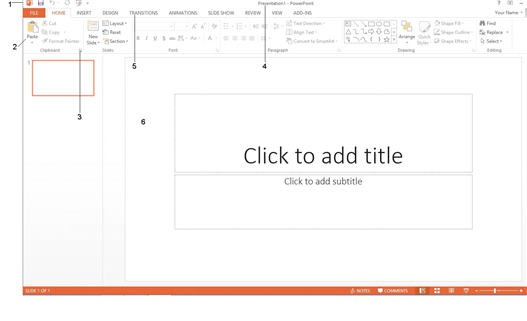 In the accompanying figure, item 3 points to the ____.
In the accompanying figure, item 3 points to the ____.A) Aspect theme
B) Dialog Box Launcher
C) Mouse pointer
D) Ribbon

Unlock Deck
Unlock for access to all 410 flashcards in this deck.
Unlock Deck
k this deck
26
Zooming in, or choosing a higher zoom ____, makes a document appear bigger on screen, but less of it fits on the screen at once.
A) aspect
B) amount
C) size
D) percentage
A) aspect
B) amount
C) size
D) percentage

Unlock Deck
Unlock for access to all 410 flashcards in this deck.
Unlock Deck
k this deck
27
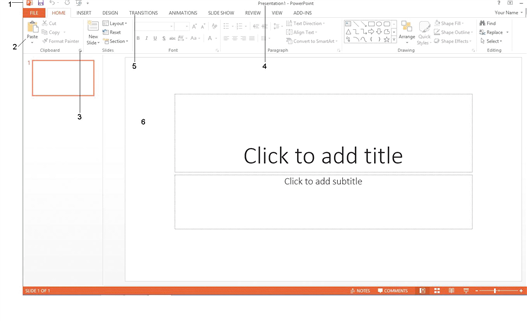 The accompanying figure is an example of a ____.
The accompanying figure is an example of a ____.A) document
B) spreadsheet
C) database
D) presentation

Unlock Deck
Unlock for access to all 410 flashcards in this deck.
Unlock Deck
k this deck
28
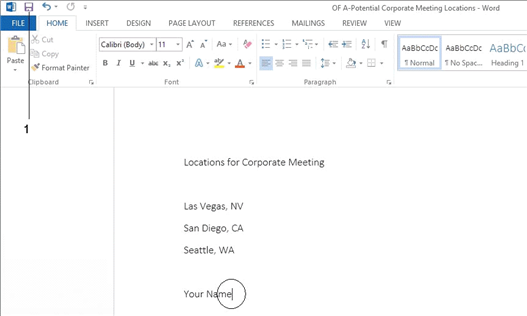 Once you have saved the document shown in the accompanying figure for the first time, clicking the ____ button saves changes without opening up a dialog box.
Once you have saved the document shown in the accompanying figure for the first time, clicking the ____ button saves changes without opening up a dialog box.A) New
B) Save
C) Print
D) Close

Unlock Deck
Unlock for access to all 410 flashcards in this deck.
Unlock Deck
k this deck
29
Commands in an Office app window are organized into ____.
A) ribbons
B) tabs
C) sets
D) lists
A) ribbons
B) tabs
C) sets
D) lists

Unlock Deck
Unlock for access to all 410 flashcards in this deck.
Unlock Deck
k this deck
30
A file created in ____ is called a document and has a .docx extension.
A) Word
B) Excel
C) Publisher
D) PowerPoint
A) Word
B) Excel
C) Publisher
D) PowerPoint

Unlock Deck
Unlock for access to all 410 flashcards in this deck.
Unlock Deck
k this deck
31
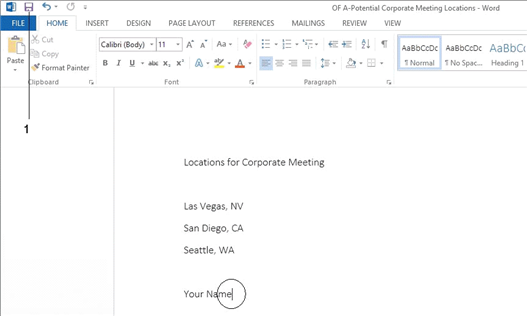 In the accompanying figure, item 1 points to the ____ button.
In the accompanying figure, item 1 points to the ____ button.A) Save
B) Close
C) New
D) Open

Unlock Deck
Unlock for access to all 410 flashcards in this deck.
Unlock Deck
k this deck
32
The navigation bar on the left side of ____ view contains commands to perform actions common to most Office programs.
A) Backstage
B) Search
C) Manager
D) Office
A) Backstage
B) Search
C) Manager
D) Office

Unlock Deck
Unlock for access to all 410 flashcards in this deck.
Unlock Deck
k this deck
33
In an open Word document, the ____ indicates where the next typed text will appear.
A) insertion point
B) tab
C) status bar
D) mouse
A) insertion point
B) tab
C) status bar
D) mouse

Unlock Deck
Unlock for access to all 410 flashcards in this deck.
Unlock Deck
k this deck
34
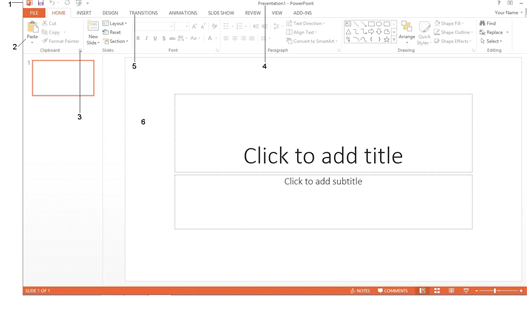 If you wanted to edit a design in a PowerPoint slide display, you would use the options pointed to by item ____ shown in the accompanying figure.
If you wanted to edit a design in a PowerPoint slide display, you would use the options pointed to by item ____ shown in the accompanying figure.A) 3
B) 4
C) 5
D) 6

Unlock Deck
Unlock for access to all 410 flashcards in this deck.
Unlock Deck
k this deck
35
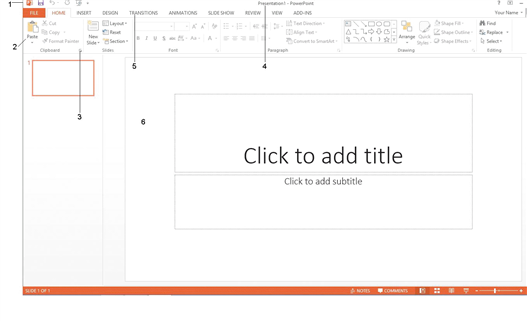 In the accompanying figure, item 6 indicates the ____.
In the accompanying figure, item 6 indicates the ____.A) template
B) frame
C) document window
D) preview

Unlock Deck
Unlock for access to all 410 flashcards in this deck.
Unlock Deck
k this deck
36
The maximum number of items that can be stored on the Office Clipboard is ____.
A) 12
B) 14
C) 16
D) 24
A) 12
B) 14
C) 16
D) 24

Unlock Deck
Unlock for access to all 410 flashcards in this deck.
Unlock Deck
k this deck
37
When working in an Office program, one of the first things you need to do is to create and save a ____.
A) file
B) document
C) program
D) record
A) file
B) document
C) program
D) record

Unlock Deck
Unlock for access to all 410 flashcards in this deck.
Unlock Deck
k this deck
38
Backstage View opens when you click the ____ tab in any Office program.
A) FILE
B) OPTIONS
C) BACKSTAGE
D) TOOLS
A) FILE
B) OPTIONS
C) BACKSTAGE
D) TOOLS

Unlock Deck
Unlock for access to all 410 flashcards in this deck.
Unlock Deck
k this deck
39
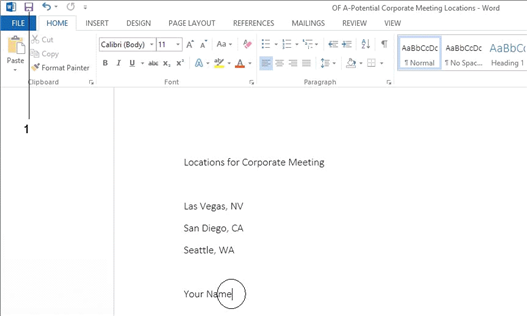 When you save the document shown in the accompanying figure for the first time, the ____ dialog box opens.
When you save the document shown in the accompanying figure for the first time, the ____ dialog box opens.A) Open
B) Close
C) Page Setup
D) Save As

Unlock Deck
Unlock for access to all 410 flashcards in this deck.
Unlock Deck
k this deck
40
The Home Premium Edition of Microsoft Office's subscription service allows households to install Office on up to ____ devices.
A) three
B) four
C) five
D) There is no limit.
A) three
B) four
C) five
D) There is no limit.

Unlock Deck
Unlock for access to all 410 flashcards in this deck.
Unlock Deck
k this deck
41
When you make a digital image of your screen, Windows saves it in a temporary storage area called the ____________________.

Unlock Deck
Unlock for access to all 410 flashcards in this deck.
Unlock Deck
k this deck
42
How can you use shortcut keys to move between Office programs?

Unlock Deck
Unlock for access to all 410 flashcards in this deck.
Unlock Deck
k this deck
43
Clicking Open as Copy creates a copy of an Office file already saved and named with the word "____" in the title.
A) Read-Only
B) Copy
C) Saved As
D) Protected
A) Read-Only
B) Copy
C) Saved As
D) Protected

Unlock Deck
Unlock for access to all 410 flashcards in this deck.
Unlock Deck
k this deck
44
Using Microsoft ____________________ 2013, it's easy to create powerful presentations complete with graphics, transitions, and even a soundtrack.

Unlock Deck
Unlock for access to all 410 flashcards in this deck.
Unlock Deck
k this deck
45
In Excel, you enter data in ____, which are formed by the intersection of a row and a column.
A) columns
B) cells
C) vectors
D) rows
A) columns
B) cells
C) vectors
D) rows

Unlock Deck
Unlock for access to all 410 flashcards in this deck.
Unlock Deck
k this deck
46
You can get comprehensive help at any time by pressing [____] in an Office app.
A) Help
B) Esc
C) Ctrl
D) F1
A) Help
B) Esc
C) Ctrl
D) F1

Unlock Deck
Unlock for access to all 410 flashcards in this deck.
Unlock Deck
k this deck
47
At the top of every Office program window is a(n) _________________ ___ bar, which displays the document and program name.

Unlock Deck
Unlock for access to all 410 flashcards in this deck.
Unlock Deck
k this deck
48
Explain how to customize the Quick Access toolbar.

Unlock Deck
Unlock for access to all 410 flashcards in this deck.
Unlock Deck
k this deck
49
To create a screen capture, press [____].
A) Page Up
B) Alt
C) PrtScn
D) Insert
A) Page Up
B) Alt
C) PrtScn
D) Insert

Unlock Deck
Unlock for access to all 410 flashcards in this deck.
Unlock Deck
k this deck
50
Describe how to end a work session in Office.

Unlock Deck
Unlock for access to all 410 flashcards in this deck.
Unlock Deck
k this deck
51
Microsoft Office 2013 is a group of software ____________________ designed to help you create documents, collaborate with co-workers, and track and analyze information.

Unlock Deck
Unlock for access to all 410 flashcards in this deck.
Unlock Deck
k this deck
52
To view the preview pane, click the ____ tab, and click Print on the navigation bar.
A) HOME
B) FILE
C) INSERT
D) PAGE LAYOUT
A) HOME
B) FILE
C) INSERT
D) PAGE LAYOUT

Unlock Deck
Unlock for access to all 410 flashcards in this deck.
Unlock Deck
k this deck
53
When you open a file created in an earlier version of Office, "____ Mode" appears in the title bar, letting you know the file was created in an earlier, but usable version of the program.
A) Compatibility
B) Backward
C) Prior
D) Legacy
A) Compatibility
B) Backward
C) Prior
D) Legacy

Unlock Deck
Unlock for access to all 410 flashcards in this deck.
Unlock Deck
k this deck
54
By saving an existing Office file with the ____ command, you create a duplicate that you can modify, while the original file remains intact.
A) New
B) Rename
C) Duplicate
D) Save As
A) New
B) Rename
C) Duplicate
D) Save As

Unlock Deck
Unlock for access to all 410 flashcards in this deck.
Unlock Deck
k this deck
55
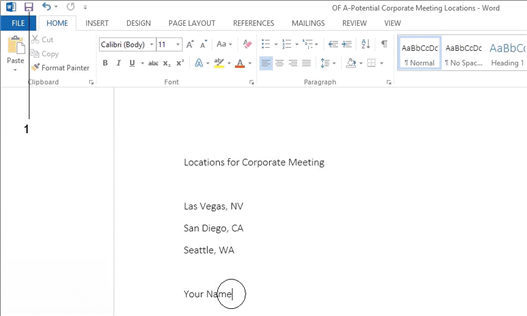 In the accompanying figure, the circled item is the ____.
In the accompanying figure, the circled item is the ____.A) cursor
B) insertion point
C) Signal bar
D) Word counter

Unlock Deck
Unlock for access to all 410 flashcards in this deck.
Unlock Deck
k this deck
56
Discuss saving files to SkyDrive, and include definitions of the terms online collaboration and cloud computing in your response.

Unlock Deck
Unlock for access to all 410 flashcards in this deck.
Unlock Deck
k this deck
57
A ____ is a digital image of your screen.
A) file
B) mirror
C) screen capture
D) window
A) file
B) mirror
C) screen capture
D) window

Unlock Deck
Unlock for access to all 410 flashcards in this deck.
Unlock Deck
k this deck
58
As a general rule, new software versions are backward-____________________, meaning that documents saved by an older version can be read by newer software.

Unlock Deck
Unlock for access to all 410 flashcards in this deck.
Unlock Deck
k this deck
59
In Word, the ____ presents the most accurate view of how your document will look when printed, displaying the entire page on screen at once.
A) Web Layout
B) Print Layout
C) Outline view
D) preview pane in Backstage view
A) Web Layout
B) Print Layout
C) Outline view
D) preview pane in Backstage view

Unlock Deck
Unlock for access to all 410 flashcards in this deck.
Unlock Deck
k this deck
60
What is the purpose of the Office Clipboard and how do you use it?

Unlock Deck
Unlock for access to all 410 flashcards in this deck.
Unlock Deck
k this deck
61
The People Pane shows social media information available for any people who were included in the header of a message in the ____ Pane.
A) Reading
B) View
C) Display
D) Message
A) Reading
B) View
C) Display
D) Message

Unlock Deck
Unlock for access to all 410 flashcards in this deck.
Unlock Deck
k this deck
62
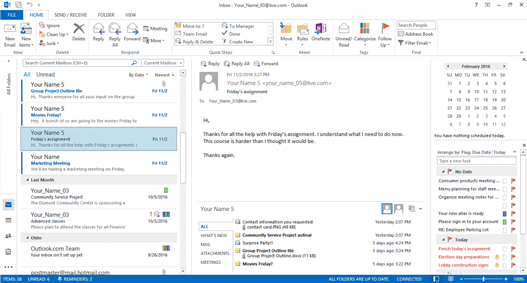 In the accompanying figure, the ____ includes the Date Navigator and tasks.
In the accompanying figure, the ____ includes the Date Navigator and tasks.A) Navigation Pane
B) status bar
C) Task Manager
D) To-Do bar

Unlock Deck
Unlock for access to all 410 flashcards in this deck.
Unlock Deck
k this deck
63
Which of the following is NOT a module in Outlook?
A) Tasks
B) Contacts
C) Calendar
D) Mail
A) Tasks
B) Contacts
C) Calendar
D) Mail

Unlock Deck
Unlock for access to all 410 flashcards in this deck.
Unlock Deck
k this deck
64
Critical Thinking Questions
Case 1-1
You have casually used programs within the Microsoft Office suite for several years, but for Office 2012 you decide to take an online tutorial to really master the applications.
Which Office screen element displays commands you are likely to need for current tasks?
a. Backstage view
b. dialog box launcher
c. document manager
d. Ribbon
Case 1-1
You have casually used programs within the Microsoft Office suite for several years, but for Office 2012 you decide to take an online tutorial to really master the applications.
Which Office screen element displays commands you are likely to need for current tasks?
a. Backstage view
b. dialog box launcher
c. document manager
d. Ribbon

Unlock Deck
Unlock for access to all 410 flashcards in this deck.
Unlock Deck
k this deck
65
By default, Outlook groups the mail by date and sorts the email in ____.
A) ascending order by sender's last name
B) descending order by sender's last name
C) ascending order by date received
D) descending order by date received
A) ascending order by sender's last name
B) descending order by sender's last name
C) ascending order by date received
D) descending order by date received

Unlock Deck
Unlock for access to all 410 flashcards in this deck.
Unlock Deck
k this deck
66
If you receive unwanted email, you can assign the sender to the ____ list.
A) Junk email
B) Spam email
C) Blocked Senders
D) Trash
A) Junk email
B) Spam email
C) Blocked Senders
D) Trash

Unlock Deck
Unlock for access to all 410 flashcards in this deck.
Unlock Deck
k this deck
67
____ is the default starting module for Outlook.
A) Mail
B) People
C) Calendar
D) Tasks
A) Mail
B) People
C) Calendar
D) Tasks

Unlock Deck
Unlock for access to all 410 flashcards in this deck.
Unlock Deck
k this deck
68
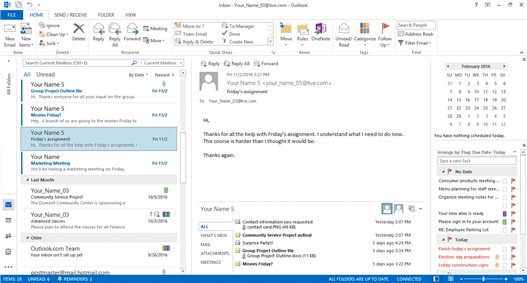 In the accompanying figure, when Mail is active the ____ includes the number of messages in the Inbox, the mail server connection status, and zoom percentage of the window.
In the accompanying figure, when Mail is active the ____ includes the number of messages in the Inbox, the mail server connection status, and zoom percentage of the window.A) Navigation Pane
B) Mail Manager
C) status bar
D) switch bar

Unlock Deck
Unlock for access to all 410 flashcards in this deck.
Unlock Deck
k this deck
69
To ensure you receive email from a particular sender, you can add the person's email address to the ____ list.
A) Inbox
B) Contacts
C) Distribution
D) Safe Senders
A) Inbox
B) Contacts
C) Distribution
D) Safe Senders

Unlock Deck
Unlock for access to all 410 flashcards in this deck.
Unlock Deck
k this deck
70
If you show messages as ____, all emails that discuss a common subject or thread will be grouped together.
A) conversations
B) clusters
C) aggregates
D) nodes
A) conversations
B) clusters
C) aggregates
D) nodes

Unlock Deck
Unlock for access to all 410 flashcards in this deck.
Unlock Deck
k this deck
71
Match between columns

Unlock Deck
Unlock for access to all 410 flashcards in this deck.
Unlock Deck
k this deck
72
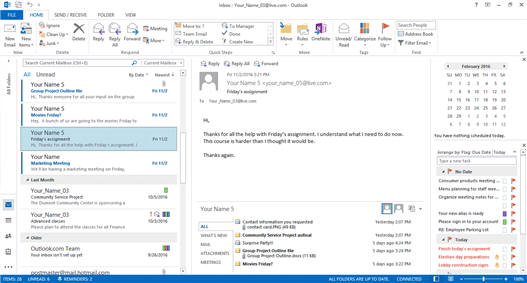 In the accompanying figure, you use the ____ by clicking the Calendar, People, or Tasks buttons to switch between modules.
In the accompanying figure, you use the ____ by clicking the Calendar, People, or Tasks buttons to switch between modules.A) Modules Manager
B) Navigation Pane
C) status bar
D) switch bar

Unlock Deck
Unlock for access to all 410 flashcards in this deck.
Unlock Deck
k this deck
73
Critical Thinking Questions
Case 1-1
You have casually used programs within the Microsoft Office suite for several years, but for Office 2012 you decide to take an online tutorial to really master the applications.
You are looking for a resource that includes buttons for common Office commands. Which component of the Office window offers this?
a. Quick Access toolbar
b. status bar
c. menu bar
d. Ribbon
Case 1-1
You have casually used programs within the Microsoft Office suite for several years, but for Office 2012 you decide to take an online tutorial to really master the applications.
You are looking for a resource that includes buttons for common Office commands. Which component of the Office window offers this?
a. Quick Access toolbar
b. status bar
c. menu bar
d. Ribbon

Unlock Deck
Unlock for access to all 410 flashcards in this deck.
Unlock Deck
k this deck
74
Critical Thinking Questions
Case 1-1
You have casually used programs within the Microsoft Office suite for several years, but for Office 2012 you decide to take an online tutorial to really master the applications.
You know that there are many similarities in features among the Office applications. In your tutorial, what do you learn is the collective term for all the ways you interact with software programs like those in the Office suite?
a. look and feel
b. dialog box
c. user interface
d. file structure
Case 1-1
You have casually used programs within the Microsoft Office suite for several years, but for Office 2012 you decide to take an online tutorial to really master the applications.
You know that there are many similarities in features among the Office applications. In your tutorial, what do you learn is the collective term for all the ways you interact with software programs like those in the Office suite?
a. look and feel
b. dialog box
c. user interface
d. file structure

Unlock Deck
Unlock for access to all 410 flashcards in this deck.
Unlock Deck
k this deck
75
Critical Thinking Questions
Case 1-1
You have casually used programs within the Microsoft Office suite for several years, but for Office 2012 you decide to take an online tutorial to really master the applications.
Which of the following components of the Office suite offers one-stop shopping for many commonly performed tasks?
a. Live Preview
b. Backstage view
c. document windows
d. status bar
Case 1-1
You have casually used programs within the Microsoft Office suite for several years, but for Office 2012 you decide to take an online tutorial to really master the applications.
Which of the following components of the Office suite offers one-stop shopping for many commonly performed tasks?
a. Live Preview
b. Backstage view
c. document windows
d. status bar

Unlock Deck
Unlock for access to all 410 flashcards in this deck.
Unlock Deck
k this deck
76
Critical Thinking Questions
Case 1-1
You have casually used programs within the Microsoft Office suite for several years, but for Office 2012 you decide to take an online tutorial to really master the applications.
Which of the following features lets you see more of a given document at a reduced size?
a. minimizing
b. maximizing
c. zooming in
d. zooming out
Case 1-1
You have casually used programs within the Microsoft Office suite for several years, but for Office 2012 you decide to take an online tutorial to really master the applications.
Which of the following features lets you see more of a given document at a reduced size?
a. minimizing
b. maximizing
c. zooming in
d. zooming out

Unlock Deck
Unlock for access to all 410 flashcards in this deck.
Unlock Deck
k this deck
77
Match between columns

Unlock Deck
Unlock for access to all 410 flashcards in this deck.
Unlock Deck
k this deck
78
Match between columns

Unlock Deck
Unlock for access to all 410 flashcards in this deck.
Unlock Deck
k this deck
79
Match between columns

Unlock Deck
Unlock for access to all 410 flashcards in this deck.
Unlock Deck
k this deck
80
Match between columns

Unlock Deck
Unlock for access to all 410 flashcards in this deck.
Unlock Deck
k this deck



