Deck 27: Integration Unit C: Integrating Word, Excel, Access, and Powerpoint
Question
Question
Question
Question
Question
Question
Question
Question
Question
Question
Question
Question
Question
Question
Question
Question
Question
Question
Question
Question
Question
Question
Question
Question
Question
Question
Question
Question
Question
Question
Question
Question
Question
Question
Question
Question
Question
Question
Question
Question
Question
Question
Question
Question
Question
Question
Question
Question
Question
Question
Question
Question
Question
Question
Question
Question
Question
Question
Question
Question
Question
Question
Question
Question
Match between columns
Question
Question

Unlock Deck
Sign up to unlock the cards in this deck!
Unlock Deck
Unlock Deck
1/66
Play
Full screen (f)
Deck 27: Integration Unit C: Integrating Word, Excel, Access, and Powerpoint
1
You cannot move or resize an object that has been copied from Excel and pasted into PowerPoint as a link.
False
2
You normally break a link when you need to send a file to another user.
True
3
You can export a Word outline into PowerPoint to automatically create slides without having to reenter information.
False
4
To edit an embedded object, you ____ it.
A) copy
B) double-click
C) paste
D) link
A) copy
B) double-click
C) paste
D) link

Unlock Deck
Unlock for access to all 66 flashcards in this deck.
Unlock Deck
k this deck
5
To embed an object in a PowerPoint presentation, you use the ____ command in the Text group on the Insert tab.
A) Picture
B) Table
C) Chart
D) Object
A) Picture
B) Table
C) Chart
D) Object

Unlock Deck
Unlock for access to all 66 flashcards in this deck.
Unlock Deck
k this deck
6
You link an object to a PowerPoint slide when you always want your object to include the latest information.

Unlock Deck
Unlock for access to all 66 flashcards in this deck.
Unlock Deck
k this deck
7
When you embed an object, you create a link to the source file.

Unlock Deck
Unlock for access to all 66 flashcards in this deck.
Unlock Deck
k this deck
8
You can use source program tools to edit a(n) ____ object within a destination file.
A) dynamic
B) embedded
C) static
D) dereferenced
A) dynamic
B) embedded
C) static
D) dereferenced

Unlock Deck
Unlock for access to all 66 flashcards in this deck.
Unlock Deck
k this deck
9
You use linking when you want the linked information in the destination file to update when you change the ____ file.
A) source
B) destination
C) binary
D) text
A) source
B) destination
C) binary
D) text

Unlock Deck
Unlock for access to all 66 flashcards in this deck.
Unlock Deck
k this deck
10
You can paste an Access table as a link in PowerPoint.

Unlock Deck
Unlock for access to all 66 flashcards in this deck.
Unlock Deck
k this deck
11
You can integrate information into a PowerPoint presentation using the linking and embedding techniques you learned with Word, Excel, and Access.

Unlock Deck
Unlock for access to all 66 flashcards in this deck.
Unlock Deck
k this deck
12
When you double-click an embedded object, you can use the tools of the destination program to edit the object.

Unlock Deck
Unlock for access to all 66 flashcards in this deck.
Unlock Deck
k this deck
13
A(n) ____ object becomes a part of the PowerPoint file.
A) null
B) void
C) embedded
D) immutable
A) null
B) void
C) embedded
D) immutable

Unlock Deck
Unlock for access to all 66 flashcards in this deck.
Unlock Deck
k this deck
14
You embed an object in a PowerPoint slide when you want to access the object in its source program, even if the source file is not available.

Unlock Deck
Unlock for access to all 66 flashcards in this deck.
Unlock Deck
k this deck
15
To embed an object in a PowerPoint presentation, you can use the Copy command in the destination program and the Paste or Paste Special command in PowerPoint.

Unlock Deck
Unlock for access to all 66 flashcards in this deck.
Unlock Deck
k this deck
16
After updating an Access table, linked values in Excel will update automatically if you wait a few minutes.

Unlock Deck
Unlock for access to all 66 flashcards in this deck.
Unlock Deck
k this deck
17
You link an object to a PowerPoint slide when you are the only user of an object, and you want the object to be a part of your presentation.

Unlock Deck
Unlock for access to all 66 flashcards in this deck.
Unlock Deck
k this deck
18
Any block of text in a Word outline formatted without a heading style can be imported into a PowerPoint presentation.

Unlock Deck
Unlock for access to all 66 flashcards in this deck.
Unlock Deck
k this deck
19
You frequently need to manage the links you create between files and programs.

Unlock Deck
Unlock for access to all 66 flashcards in this deck.
Unlock Deck
k this deck
20
You can copy an Access table from Access to PowerPoint.

Unlock Deck
Unlock for access to all 66 flashcards in this deck.
Unlock Deck
k this deck
21
When you drag to resize a worksheet embedded in PowerPoint, you drag the handle slightly outside the desired size to accommodate the ____.
A) scroll bars
B) title bar
C) ribbon
D) command tabs
A) scroll bars
B) title bar
C) ribbon
D) command tabs

Unlock Deck
Unlock for access to all 66 flashcards in this deck.
Unlock Deck
k this deck
22
When you click the Demote button once while Body text is selected, the text moves to the right ____ tab stop(s) and changes from Body text to a Level 2 heading.
A) one
B) two
C) three
D) four
A) one
B) two
C) three
D) four

Unlock Deck
Unlock for access to all 66 flashcards in this deck.
Unlock Deck
k this deck
23
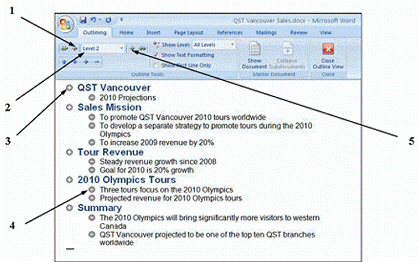 In the figure above, item 1 points to the ____ button.
In the figure above, item 1 points to the ____ button.A) Tab
B) Delete
C) Expand
D) Promote

Unlock Deck
Unlock for access to all 66 flashcards in this deck.
Unlock Deck
k this deck
24
You can use [Tab] and [ ____ ][Tab] to demote and promote headings in Outline view.
A) Alt
B) Shift
C) Ctrl
D) Fn
A) Alt
B) Shift
C) Ctrl
D) Fn

Unlock Deck
Unlock for access to all 66 flashcards in this deck.
Unlock Deck
k this deck
25
To move to the top of a worksheet embedded in Excel, enter [Ctrl] [ ____ ].
A) Insert
B) Home
C) Tab
D) Alt
A) Insert
B) Home
C) Tab
D) Alt

Unlock Deck
Unlock for access to all 66 flashcards in this deck.
Unlock Deck
k this deck
26
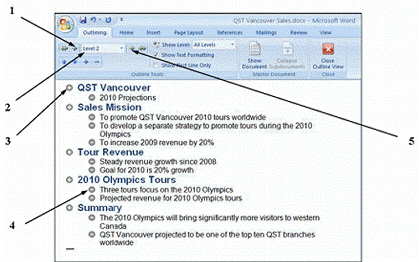 In the figure above, item 2 points to various ____ formatting levels.
In the figure above, item 2 points to various ____ formatting levels.A) document
B) text
C) object
D) image

Unlock Deck
Unlock for access to all 66 flashcards in this deck.
Unlock Deck
k this deck
27
PowerPoint imports all text formatted with the Heading 1 Quick Style as a(n) ____.
A) slide title
B) bulleted list
C) numbered list
D) outline number list
A) slide title
B) bulleted list
C) numbered list
D) outline number list

Unlock Deck
Unlock for access to all 66 flashcards in this deck.
Unlock Deck
k this deck
28
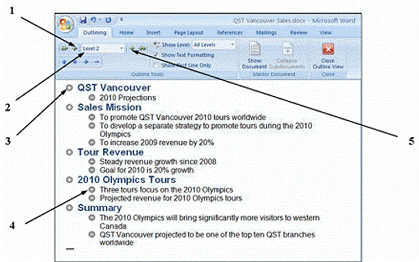 In the figure above, item 5 points to a button that ____ selected text.
In the figure above, item 5 points to a button that ____ selected text.A) colors
B) bolds
C) demotes the level of
D) italicizes

Unlock Deck
Unlock for access to all 66 flashcards in this deck.
Unlock Deck
k this deck
29
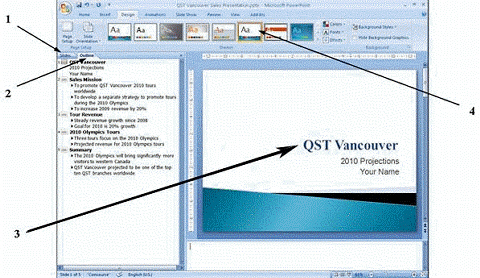 The source for the outline pointed to by item 2 in the figure above is a(n) ____.
The source for the outline pointed to by item 2 in the figure above is a(n) ____.A) Excel spreadsheet
B) Word document
C) Access table
D) Outlook e-mail

Unlock Deck
Unlock for access to all 66 flashcards in this deck.
Unlock Deck
k this deck
30
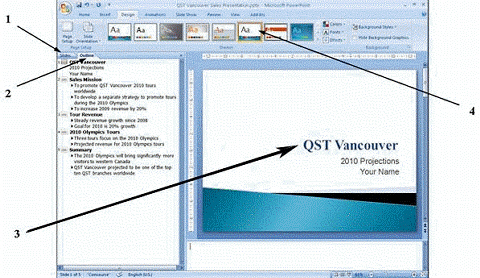 When you click on the tab pointed to by item 1 in the figure above, you will be able to ____.
When you click on the tab pointed to by item 1 in the figure above, you will be able to ____.A) change the formatting of the text in the PowerPoint slides
B) return to the source Word document
C) preview miniaturized versions of the PowerPoint slides
D) create a link to the Word source file

Unlock Deck
Unlock for access to all 66 flashcards in this deck.
Unlock Deck
k this deck
31
If your presentation requires an object and you want to keep your presentation file size small, you should ____ the object's source file.
A) encrypt
B) decrypt
C) link
D) embed
A) encrypt
B) decrypt
C) link
D) embed

Unlock Deck
Unlock for access to all 66 flashcards in this deck.
Unlock Deck
k this deck
32
You can use the ____ command to embed Excel objects such as worksheets and charts into both Word and PowerPoint documents.
A) Object
B) Worksheet
C) Table
D) Diagram
A) Object
B) Worksheet
C) Table
D) Diagram

Unlock Deck
Unlock for access to all 66 flashcards in this deck.
Unlock Deck
k this deck
33
When you ____ an object to a PowerPoint slide, the object is still stored in the source file in the source program.
A) embed
B) define
C) join
D) link
A) embed
B) define
C) join
D) link

Unlock Deck
Unlock for access to all 66 flashcards in this deck.
Unlock Deck
k this deck
34
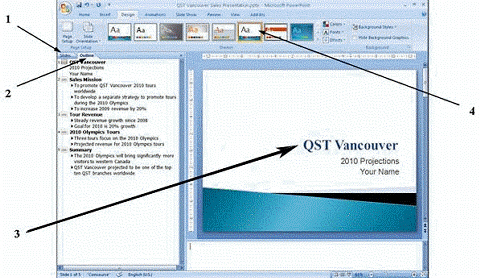 The element pointed to by item 4 in the figure above adds a(n) ____ to your PowerPoint slides.
The element pointed to by item 4 in the figure above adds a(n) ____ to your PowerPoint slides.A) object
B) outline
C) set of notes
D) theme

Unlock Deck
Unlock for access to all 66 flashcards in this deck.
Unlock Deck
k this deck
35
The proper formula in Excel for calculating the percentage change between cells D3 and D2 is ____.
A) (D3 + D2)/D3
B) =(D3 + D2)/D3
C) (D3-D2)/D3
D) =(D3-D2)/D3
A) (D3 + D2)/D3
B) =(D3 + D2)/D3
C) (D3-D2)/D3
D) =(D3-D2)/D3

Unlock Deck
Unlock for access to all 66 flashcards in this deck.
Unlock Deck
k this deck
36
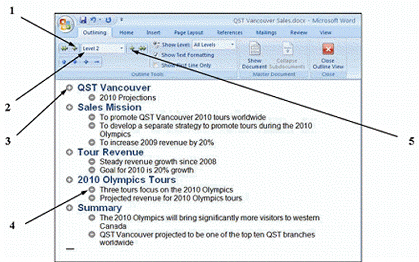 The figure above represents a Word document in ____ view.
The figure above represents a Word document in ____ view.A) Outline
B) Normal
C) Print Layout
D) Reading Layout

Unlock Deck
Unlock for access to all 66 flashcards in this deck.
Unlock Deck
k this deck
37
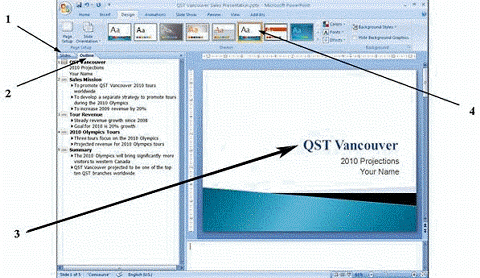 The text in the slide pointed to by item 3 in the figure above was originally a Level ____ heading in Word.
The text in the slide pointed to by item 3 in the figure above was originally a Level ____ heading in Word.A) 1
B) 2
C) 3
D) 4

Unlock Deck
Unlock for access to all 66 flashcards in this deck.
Unlock Deck
k this deck
38
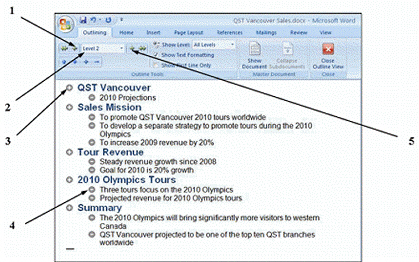 In the figure above, item 4 points to Level 2 ____ text.
In the figure above, item 4 points to Level 2 ____ text.A) normal
B) hyper
C) body
D) heading

Unlock Deck
Unlock for access to all 66 flashcards in this deck.
Unlock Deck
k this deck
39
If you want to use Word text in a PowerPoint presentation, you can copy a block of text from Word and paste it into PowerPoint, where it will appear in a(n) ____.
A) table
B) chart
C) text box
D) embedded object
A) table
B) chart
C) text box
D) embedded object

Unlock Deck
Unlock for access to all 66 flashcards in this deck.
Unlock Deck
k this deck
40
The proper formula in Excel for multiplying the value in cell B2 with the value in cell C2 is ____.
A) =B2/C2
B) =B2%C2
C) =B2*C2
D) B2*C2
A) =B2/C2
B) =B2%C2
C) =B2*C2
D) B2*C2

Unlock Deck
Unlock for access to all 66 flashcards in this deck.
Unlock Deck
k this deck
41
You embed data created in other programs in PowerPoint when you want to be able to edit it from within the ____________________ file.

Unlock Deck
Unlock for access to all 66 flashcards in this deck.
Unlock Deck
k this deck
42
PowerPoint imports all text formatted with the Heading 2 Quick Style as a level 1 item in a(n) ____________________ list.

Unlock Deck
Unlock for access to all 66 flashcards in this deck.
Unlock Deck
k this deck
43
When you insert an Excel chart into a PowerPoint presentation, you usually need to increase the font ____________________ of chart objects to make them easy to read.

Unlock Deck
Unlock for access to all 66 flashcards in this deck.
Unlock Deck
k this deck
44
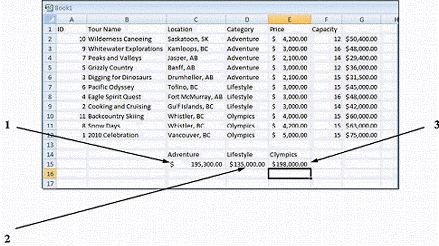 Because the Excel data in the above figure is ____ an Access table, it will be updated when you update the Access table.
Because the Excel data in the above figure is ____ an Access table, it will be updated when you update the Access table.A) embedded from
B) subordinate to
C) linked to
D) independent of

Unlock Deck
Unlock for access to all 66 flashcards in this deck.
Unlock Deck
k this deck
45
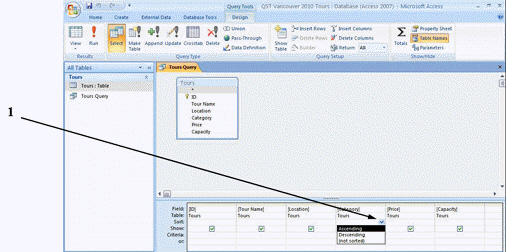 In the figure above, item 1 points to a list of choices for ordering a(n) ____ operation.
In the figure above, item 1 points to a list of choices for ordering a(n) ____ operation.A) searching
B) insertion
C) extraction
D) sorting

Unlock Deck
Unlock for access to all 66 flashcards in this deck.
Unlock Deck
k this deck
46
You ____________________ an object to a PowerPoint slide when the object's source file is shared on a network or where other users have access to the file and can change it.

Unlock Deck
Unlock for access to all 66 flashcards in this deck.
Unlock Deck
k this deck
47
You can speed up the update of values in Excel linked to an Access table by updating the values manually in the ____ dialog box.
A) Edit Links
B) Insert Object
C) Paste Special
D) Import Data
A) Edit Links
B) Insert Object
C) Paste Special
D) Import Data

Unlock Deck
Unlock for access to all 66 flashcards in this deck.
Unlock Deck
k this deck
48
Explain how you can integrate objects that you create in Word, Excel, and Access into PowerPoint presentations that cover a broad spectrum of company activities.

Unlock Deck
Unlock for access to all 66 flashcards in this deck.
Unlock Deck
k this deck
49
A value that you copy from Excel and paste into PowerPoint as a link is formatted as a(n) ____.
A) placeholder
B) heading
C) slide
D) object
A) placeholder
B) heading
C) slide
D) object

Unlock Deck
Unlock for access to all 66 flashcards in this deck.
Unlock Deck
k this deck
50
Explain the purpose of the Object command.

Unlock Deck
Unlock for access to all 66 flashcards in this deck.
Unlock Deck
k this deck
51
After an Excel worksheet is embedded in a PowerPoint slide, how is the worksheet identified and displayed?

Unlock Deck
Unlock for access to all 66 flashcards in this deck.
Unlock Deck
k this deck
52
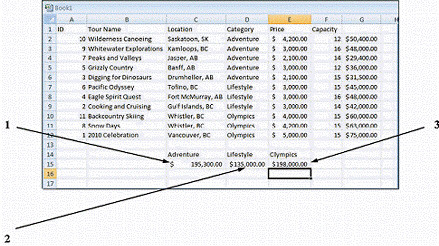 To calculate the value pointed to by item 3 in the figure above, ____ numbers are added.
To calculate the value pointed to by item 3 in the figure above, ____ numbers are added.A) two
B) three
C) four
D) five

Unlock Deck
Unlock for access to all 66 flashcards in this deck.
Unlock Deck
k this deck
53
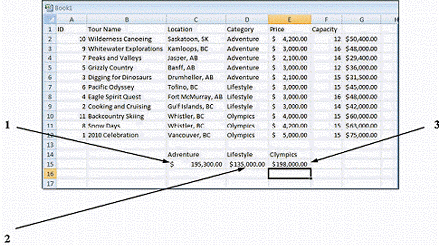 The proper formula for calculating the value pointed to by item 1 in the figure above is ____.
The proper formula for calculating the value pointed to by item 1 in the figure above is ____.A) =ADD(G2:G6)
B) =MEDIAN(G2:G6)
C) =AVERAGE(G2:G6)
D) =SUM(G2:G6)

Unlock Deck
Unlock for access to all 66 flashcards in this deck.
Unlock Deck
k this deck
54
If you want an Access table to be sorted in alphabetical order by a particular field, you need to create a(n) ____________________ containing the sorted data.

Unlock Deck
Unlock for access to all 66 flashcards in this deck.
Unlock Deck
k this deck
55
If a linked value did not update after making a change in a source file, click the Microsoft Office button, point to Prepare, click Edit Links to Files, click the second link, then click ____.
A) Revise Now
B) Modify Now
C) Update Now
D) Format Now
A) Revise Now
B) Modify Now
C) Update Now
D) Format Now

Unlock Deck
Unlock for access to all 66 flashcards in this deck.
Unlock Deck
k this deck
56
Describe the rules for pasting an Access table into PowerPoint.

Unlock Deck
Unlock for access to all 66 flashcards in this deck.
Unlock Deck
k this deck
57
Why would you want to import a Word outline into PowerPoint?

Unlock Deck
Unlock for access to all 66 flashcards in this deck.
Unlock Deck
k this deck
58
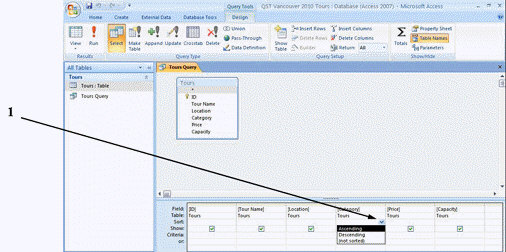 The table in the figure above will be sorted by the ____ field.
The table in the figure above will be sorted by the ____ field.A) Tour Name
B) Category
C) Price
D) Capacity

Unlock Deck
Unlock for access to all 66 flashcards in this deck.
Unlock Deck
k this deck
59
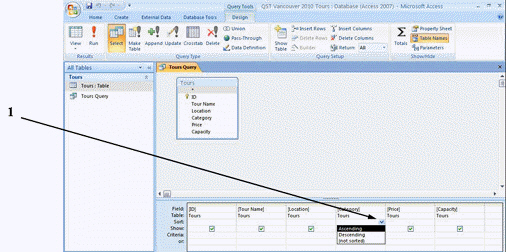 The screen shown in the above figure represents a ____ in Design view.
The screen shown in the above figure represents a ____ in Design view.A) Form
B) Page
C) Query
D) Report

Unlock Deck
Unlock for access to all 66 flashcards in this deck.
Unlock Deck
k this deck
60
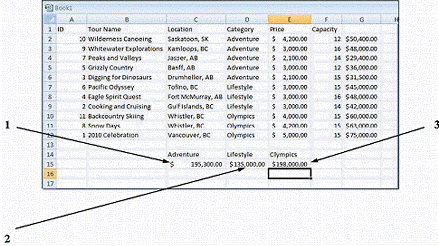 The values in columns E and G of the figure above are in the ____ format.
The values in columns E and G of the figure above are in the ____ format.A) Accounting
B) Scientific
C) Currency
D) Percentage

Unlock Deck
Unlock for access to all 66 flashcards in this deck.
Unlock Deck
k this deck
61
After adding values and labels to the embedded object, how do you calculate total revenue for the years 2008-2010?

Unlock Deck
Unlock for access to all 66 flashcards in this deck.
Unlock Deck
k this deck
62
Mary Lou Jacobs has just asked you to create a PowerPoint slide presentation to be delivered at the next sales meeting. She expects you to construct the presentation slide by slide based on data in a Word document. You offer an faster alternative: importing the Word outline shown in the figure below into PowerPoint. Ms. Jacobs has several questions about the process. 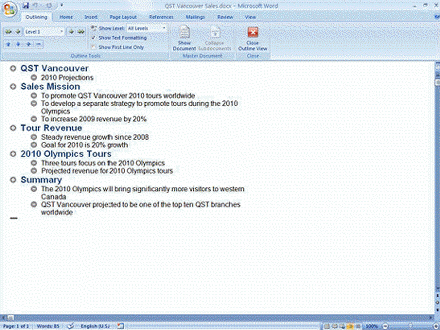 Are there any limitations to this method of creating a PowerPoint presentation?
Are there any limitations to this method of creating a PowerPoint presentation?
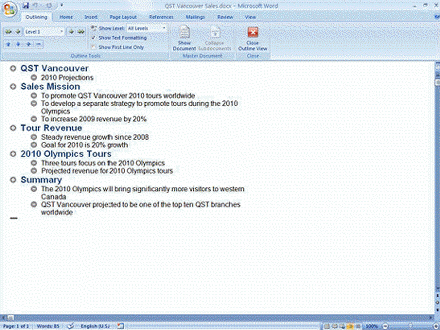 Are there any limitations to this method of creating a PowerPoint presentation?
Are there any limitations to this method of creating a PowerPoint presentation?
Unlock Deck
Unlock for access to all 66 flashcards in this deck.
Unlock Deck
k this deck
63
One slide in the presentation you are developing for Mary Lou Jacobs requires a spreadsheet that includes several calculations. Since the calculations are specific to the presentation, you decide to embed and then edit the spreadsheet in PowerPoint. The result of your work is shown in the figure below. 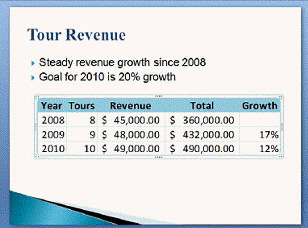 How do you resize the embedded object so that six columns and rows are visible?
How do you resize the embedded object so that six columns and rows are visible?
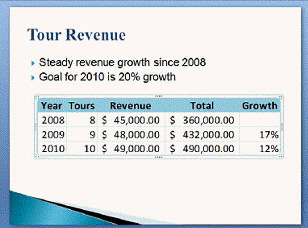 How do you resize the embedded object so that six columns and rows are visible?
How do you resize the embedded object so that six columns and rows are visible?
Unlock Deck
Unlock for access to all 66 flashcards in this deck.
Unlock Deck
k this deck
64
Match between columns

Unlock Deck
Unlock for access to all 66 flashcards in this deck.
Unlock Deck
k this deck
65
One slide in the presentation you are developing for Mary Lou Jacobs requires a spreadsheet that includes several calculations. Since the calculations are specific to the presentation, you decide to embed and then edit the spreadsheet in PowerPoint. The result of your work is shown in the figure below. 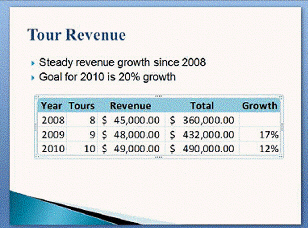 How do you embed an Excel worksheet in a slide of the presentation?
How do you embed an Excel worksheet in a slide of the presentation?
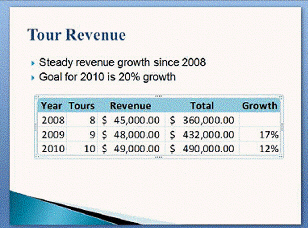 How do you embed an Excel worksheet in a slide of the presentation?
How do you embed an Excel worksheet in a slide of the presentation?
Unlock Deck
Unlock for access to all 66 flashcards in this deck.
Unlock Deck
k this deck
66
Mary Lou Jacobs has just asked you to create a PowerPoint slide presentation to be delivered at the next sales meeting. She expects you to construct the presentation slide by slide based on data in a Word document. You offer an faster alternative: importing the Word outline shown in the figure below into PowerPoint. Ms. Jacobs has several questions about the process. 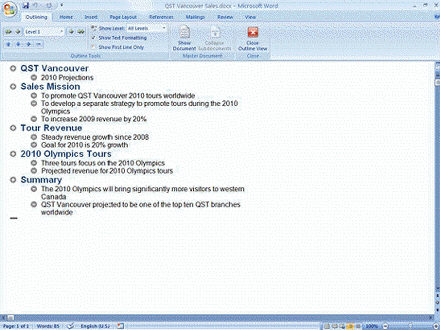 How do you save time by importing the Word outline into PowerPoint?
How do you save time by importing the Word outline into PowerPoint?
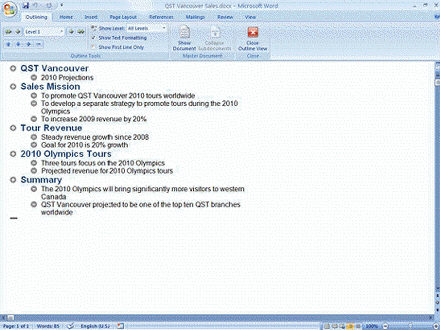 How do you save time by importing the Word outline into PowerPoint?
How do you save time by importing the Word outline into PowerPoint?
Unlock Deck
Unlock for access to all 66 flashcards in this deck.
Unlock Deck
k this deck



