A screen contains four buttons, Find, Save, Close and New. When the buttons are spied, the attributes are identical except for the Window Text attribute. The values for the Windows Text attribute are 'Find' for the Find button, 'Save' for the Save button, 'Close' for the Close button and 'New' for the New Button. The Dynamic Button element has been spied and has the following attributes set: 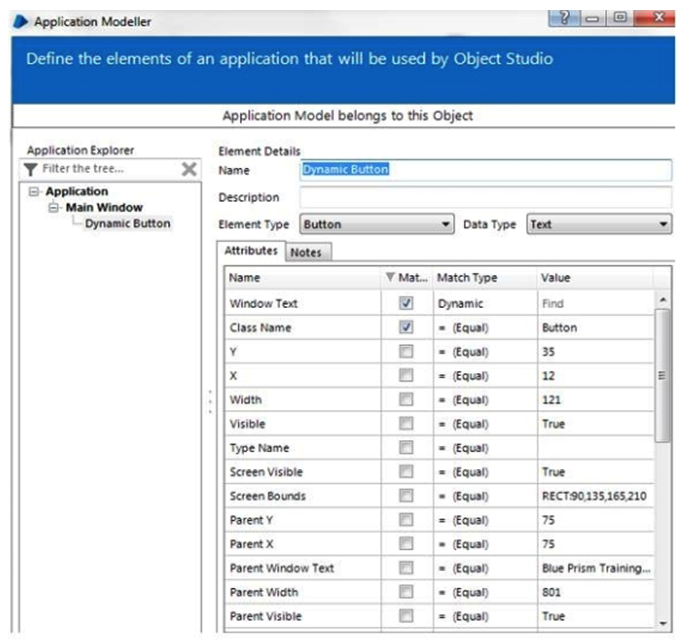 A navigate stage has been configured to press the Close button:
A navigate stage has been configured to press the Close button: 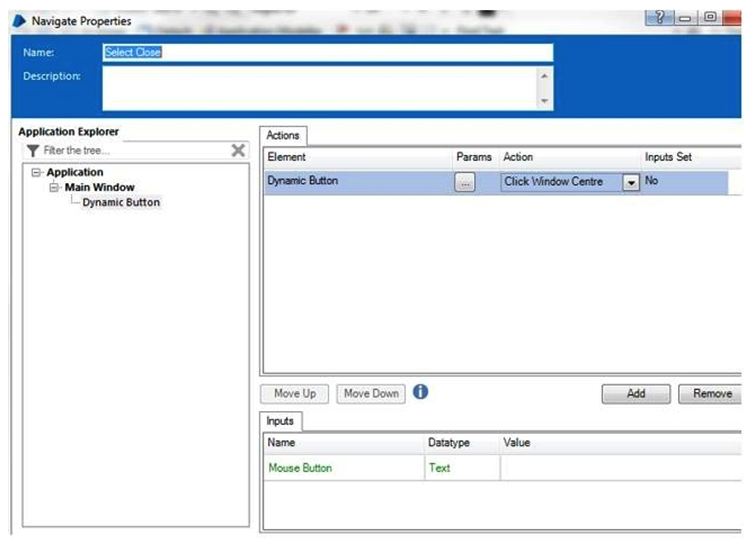 What additional configuration is required to ensure the Close button is selected by the Navigate stage?
What additional configuration is required to ensure the Close button is selected by the Navigate stage?
A) Set the Mouse Button value to 'Close'
B) The Params button must be selected and the parameter configured to override the Window Text attribute value to 'Close'
C) It is not possible to select the Close button using the Dynamic Button element because the value is set to 'Find' in the Application Modeller
D) A new element is required with the Window Text value set to 'Close' and the Match Type set to equal
Correct Answer:
Verified
Q2: Study the following configuration: Q3: Study the following page in a process: Q4: If you change a session variable when Q5: A business object needs to use a Q6: Consider the following flow in an object: Q8: When considering an element's attributes in Application Q9: What is the syntax for using a Q10: Study the following page in a process: Q11: How many Start Stages can a sub-page Q12: Examine the following process flow: ![]()

Unlock this Answer For Free Now!
View this answer and more for free by performing one of the following actions

Scan the QR code to install the App and get 2 free unlocks

Unlock quizzes for free by uploading documents