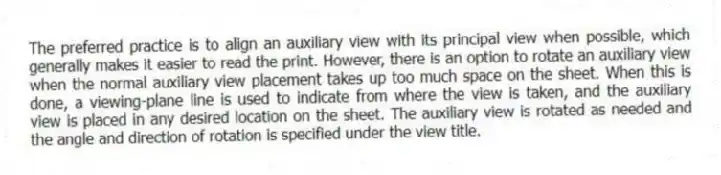
The preferred practice is to align an auxiliary view with its principal view when possible, which generally makes it easier to read the print. However, there is an option to rotate an auxiliary view when the normal auxiliary view placement takes up too much space on the sheet. When this is done, a viewing-plane line is used to indicate from where the view is taken, and the auxiliary view is placed in any desired location on the sheet. The auxiliary view is rotated as needed and the angle and direction of rotation is specified under the view title.
Correct Answer:
Verified
Q1: When a surface feature is perpendicular to
Q3: When it is not possible to align
Q4: The viewing-plane line is labeled with numbers
Q5: Primary auxiliary views are views that take
Q6: The full auxiliary view shows the true
Q7: The partial auxiliary view shows only the
Q8: When multiple auxiliary views are shown on
Q9: An auxiliary view is projected from the
Q10: The removed auxiliary views are placed in
Q11: When a surface feature is not perpendicular
Unlock this Answer For Free Now!
View this answer and more for free by performing one of the following actions

Scan the QR code to install the App and get 2 free unlocks

Unlock quizzes for free by uploading documents